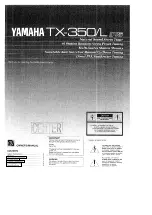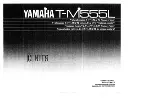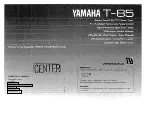Duramax 6.6L LBZ/LMM
DSP5 User Guide
- 27 -
www.efilive.com
To manually generate a trace file, generate the error in V8 software, then open the
EFILive Control Panel and navigate to [F8: Trace] and select [Save Trace]. Users
can set the trace file and save location during this process.
Automatically generated trace files are created on your PC or laptop in the folder:
\Documents\EFILive\V8\Trace and are named using the following naming
convention:
YYYYMMDD_HHNNSS_T_CCC.htx, where:
YYYYMMDD: is the year, month and day that the trace was recorded.
HHNNSS: is the hour, minute and second that the trace was recorded.
T: is the mode and is one of
R
=Read
F
=Full-Flash
W
=Cal-Flash.
CCC: Is the controller type
htx: is the file extension.
FlashScan/AutoCal V3 *.xalm files
Trace files are automatically saved where an error message is presented using the
device in BBX mode. Users can manually save trace files where options do not
perform the desired outcome, including for pass-thru functions.
To manually generate a trace file on FlashScan/AutoCal V3 navigate to Scan Tool
-> F3: Scan Options -> F1: Save Trace.
Trace files are located in the EFILive -> Trace folder on FlashScan/AutoCal V3.
Trace files are named using the following naming convention:
yyyymmdd_hhnnss_<desc>.xalm, where:
yyyymmdd: is the year, month and day that the trace was recorded.
hhnnss: is the hour, minute and second that the trace was recorded.
<desc>: is the description where;
o
“User” means user generated trace files
o
“xxx._x_$xxxx” identifies the 3 character controller ID, the
communication process upload/download, and the 4 digit error code.
xalm: is the file extension.
FlashScan V2 Trace Files
Trace files are automatically saved where an error message is presented using the
device in BBX mode. Users can manually save trace files where options do not
perform the desired outcome.
To manually generate a trace file on FlashScan V2 navigate to F1 Scan Tool -> F3
Scan Options -> F1 Save Trace File.
FlashScan V2 maintains an internal buffer of the most recent messages sent to
and received from the vehicle. That buffer is stored in RAM memory and is wiped
clean each time the device is powered off or rebooted. Therefore you MUST save
the trace file before powering off or rebooting the device.
Trace files are located in the Scan folder on FlashScan V2. It will be named
USR_xxxx.efx, where xxxx is the unique file counter number.
Knowledgebase
provides a detailed resource on how to configure and
use your EFILive software and hardware.