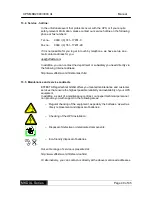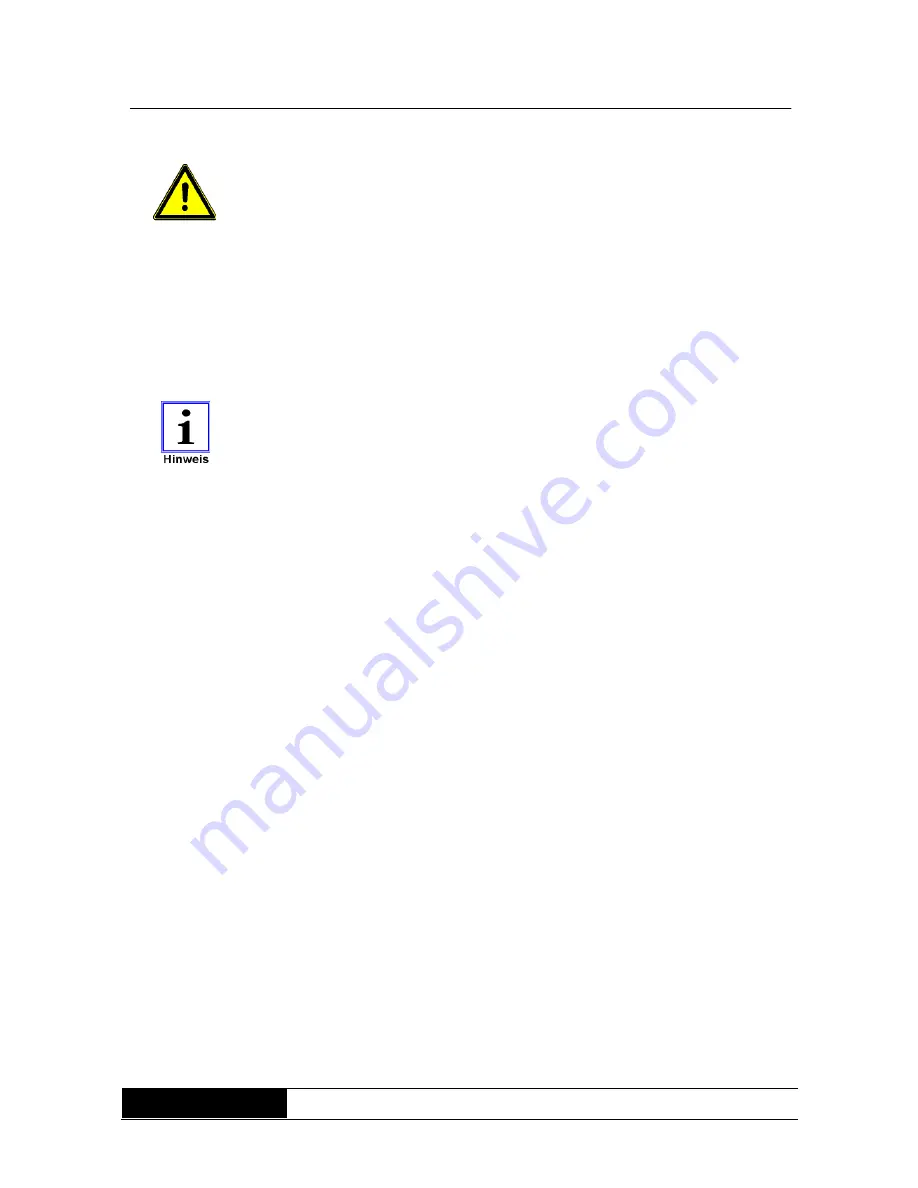
UPS MKD2000/3000 XL
Manual
MKD XL Series
Page 33 of 45
9.2.4 Starting the testing mode
Before activating the testing service, you should consider following information:
o
Inform involved users about your action.
o
As a precaution save all data of the connected machines.
o
Let all connected machines switched-on, so that the loading conduct
can remain.
o
Ensure that the UPS is in power supply mode.
Push for about 3sec the buttons (2) “Menu-option” and (4) “Menu-up” to switch
over into testing service.
This operation mode is just a function test of the UPS. In this moment the
display of the accumulator capacity is just a measurement of the loading
condition of the battery pack. It is not the indication of the total battery backup
capacity.
9.2.5 Communication
Corresponding software packages are necessary for data exchange between
the UPS and the superior system. The product range you can see in chapter
„Software“.