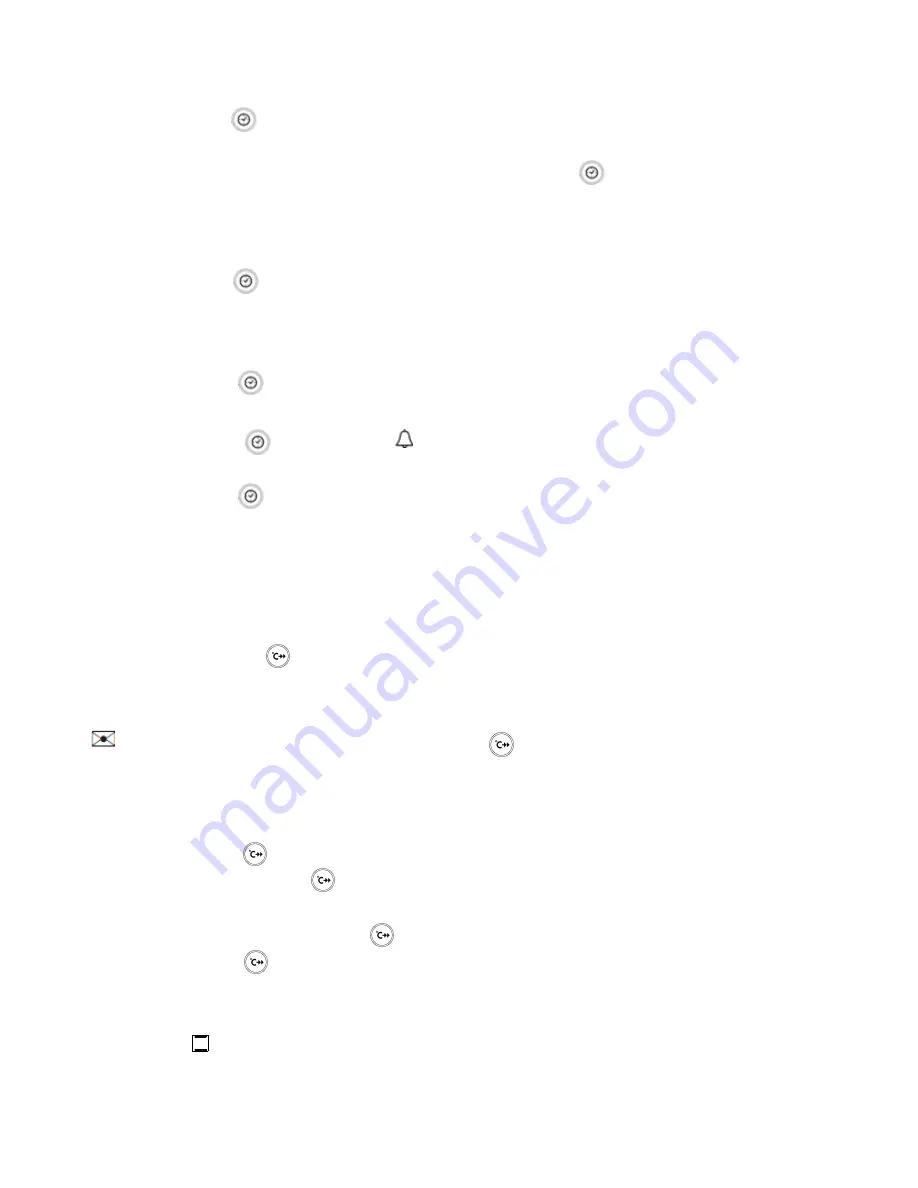
End time
You can set the end time during cooking.
1.Touch the
Time Button
several times
untill the end time icon and the three digits on the display begin to flash.
2. Turn the
Time , temperature adjustment knob
to set the desired end time.
3.The oven operates with the selected end time automatically after press the
Time Button
or wait for about 3 seconds.
Delayed start
If the end time is entered after the cook time has already been set, the cook time and the end time are calculated and if necessary the oven
sets a delayed start point.
1. Touch the
Time Button .
Example : Current time is 3:00 and the desired cook time is 5 hours.
2. Turn the
Time , temperature adjustment knob
to set the end time.
Example: You want to cook for 5 hours and finish at 8:30.
3. Touch the
Time Button
. The oven is inoperable until the delayed start point.
Kitchen timer
1. Touch the
Timer Button
several times
untill
“
”
icon and the three digits on the display begin to flash.
2. Turn the
Time , temperature adjustment knob
to set the desired time.
3. Touch the
Timer Button
to start the kitchen timer. When the set time has elapsed, an audible signal sounds.
Quick baking
In an oven function is set to finish later, with the use of rapid baking function, the empty oven can be preheated in a short time.
Important: before the completion of the fast and oven baking function using the desired function is running, do not put food into the oven for
baking.
1 Set the desired oven function, if necessary, change the recommended temperature.
2 Press the key to rapid baking . One audible voice sounded.
When the temperature reached. One audible voice sounded.
Now follow the pre-set oven function and temperature continues to heat and now you can put the food into the oven.
If you want to cancel the quick baking,press the key to rapid baking ,three audible voices sounded.
Memory function
The Memory function can be used to save a setting which is frequently used.
1.
Set oven function,temperature and If necessary the clock functions Cook time and/or End time.
2.
Press and hold the button for approx. 2 seconds, until an acoustic signal sounds. The setting is saved.
To save another setting, press the button for approx. 2 seconds. The previously saved setting is replaced by the new one.
Starting the Memory function
1.
Oven in standby mode,
press and hold the button for approx. 3 seconds into the memory function.
2.
press and hold the button for approx. 3 seconds again, Memory function is obtained.
3.
Wait for 5 seconds,memory function open.
Oven functions
Convection mode
2145-2540W
The top and bottom heating elements come on .This is the classic ,traditional type of oven which has been perfected ,with exceptional heat
distribution and reduced energy consumption .The convection oven is still unequalled when it comes to cooking dishes made up of several






















