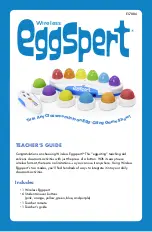2
3
HOW TO PLAY
Wireless Eggspert’s two unique modes (Quiz Show and Scrambled Eggs) will help
you integrate this motivational learning aid into your daily classroom activities.
Please refer to pages 4 and 5 for explanations and illustrations of Wireless
Eggspert’s special features.
Quiz Show
In this mode, you pose a question and the first student to press his or her answer
button gets to answer.
1. Give each student (or group of students) an answer button.
2. On the teacher remote, slide the timer switch to set a time limit (no limit, 5, 10,
20, or 30 seconds) for the student to answer the question.
3. Select a “time out” sound by sliding the tone/voice switch.
4. Now, ask a question (for example, “Who was the first president of the
United States?”).
5. As soon as a student presses his or her button, the corresponding colored egg
beeps and lights up. Then Wireless Eggspert will begin ticking down the time
clock. That student then has the specified amount of time in which to answer
the question. If the student answers before time runs out, reset Wireless
Eggspert by pressing the control button on the teacher remote. If time runs
out before the student answers, reset Wireless Eggspert by pressing the
control button.
Scrambled Eggs
In this mode, Wireless Eggspert picks who will answer a question!
(Note: Student answer buttons are not needed for this mode.)
1. Assign each student (or group of students) an egg color.
2. Set the timer on the teacher remote.
3. Choose a sound on the teacher remote: tone or voice.
4. The teacher presses the control button to set the egg lights in motion. Eggs
light and beep in sequence, gradually slowing until only one egg remains lit.
5. The student assigned to that egg must answer the question before time is up. If
time runs out before the student answers, reset Wireless Eggspert by pressing
the control button.
WIRELESS EGGSPERT’S SPECIAL FEATURES
TEACHER REMOTE
Using the Teacher Remote, you can:
• Adjust the volume (VOLUME)
• Set question response times (TIMER)
• Select TONE or VOICE sound effects
• Choose PLAYER SELECT modes
PLAYER SELECT SLIDE SWITCHES
Each egg has a corresponding slide switch on the Teacher
Remote that allows you to remove any egg from the activity
or to preselect the winner of a Scrambled Eggs activity.
Middle Position: All eggs light and beep. ANY egg can
be the last egg lit in Scrambled Eggs.
Left Position: Turns off the egg during the activity so
that it will not light or beep. Use when playing with
fewer than 6 players.
Right Position: Preselects the last egg lit during a
Scrambled Eggs activity. Only one switch can be
in the right position at any time.
TONE OR VOICE SELECTOR
• Select tone for beeps and rings during
the activity.
• Select voice for spoken phrases announcing
“time out” or last egg selected during
Scrambled Eggs.
TEACHER REMOTE
WIRELESS EGGSPERT
POWER BUTTON
CONTROL BUTTON
ANSWER BUTTON
AC ADAPTER
2
3