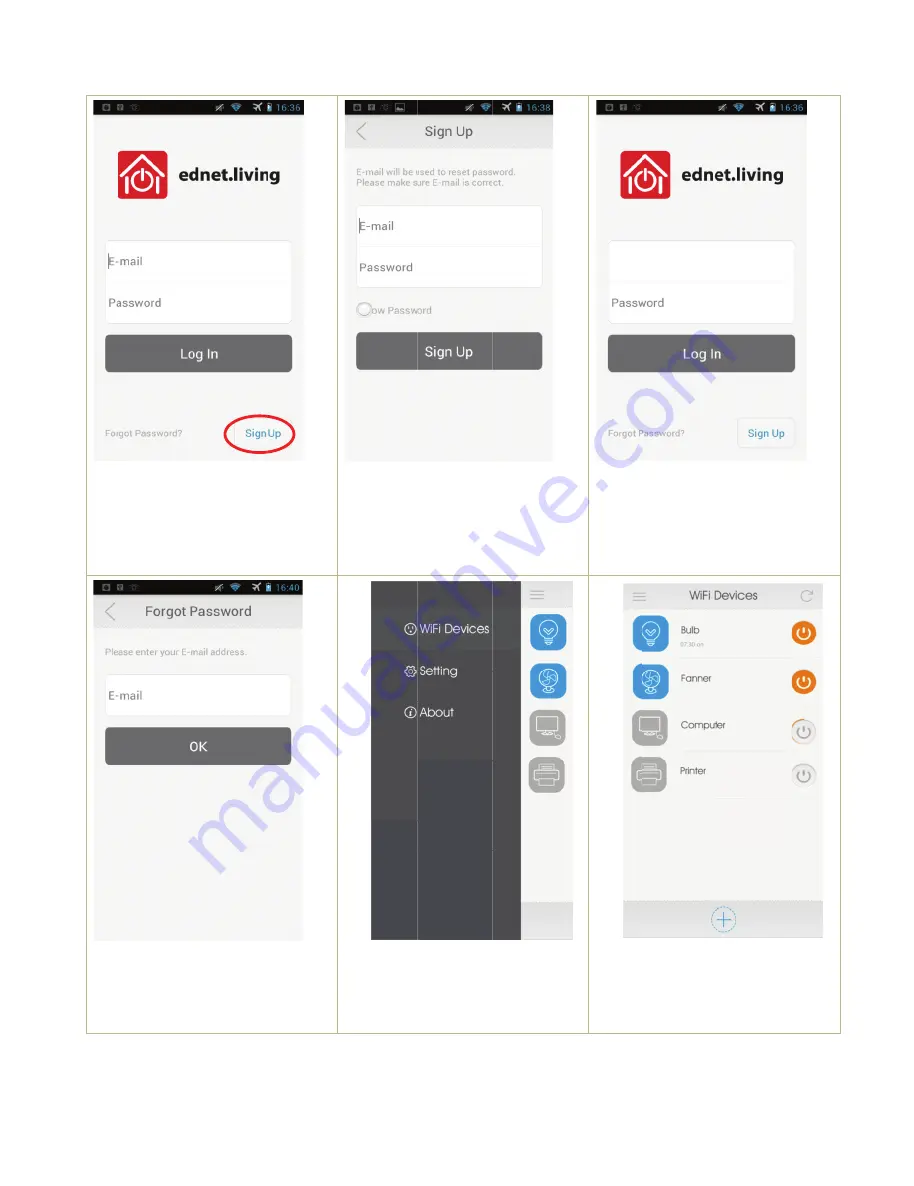
2.2
(1)
(4)
Account s
First time p
icon.
Fill in your e
select “OK”
your passw
link in your
sign up, lo
please click
e-mail addr
”, you can re
word accord
mail box.
g in, find p
“Sign up”
ress, then
e-set
ing to the
password, c
(2) Fill in y
Passwo
Up” ico
ATTN:
words.
(5) Accord
there a
“Setting
buttons
change pa
your e-mail a
ord, then se
on.
password is
ing to the le
re “ WI-FI D
g” and “Abo
s.
assword an
address and
elect “Sign
s at least 6
eft menu,
Devices”,
out” menu
nd main int
d (3)
Fill
Pas
icon
pas
pas
(6) Sel
WiF
ednet
terface
in your e-m
ssword, the
n, please se
ssword” if yo
ssword
lect “WiFi d
Fi devices l
t.living@ednet.
mail address
en click “log
elect “forge
ou forget yo
evice” show
ist
com
s and
In”
t
our
w the
All manuals and user guides at all-guides.com


























