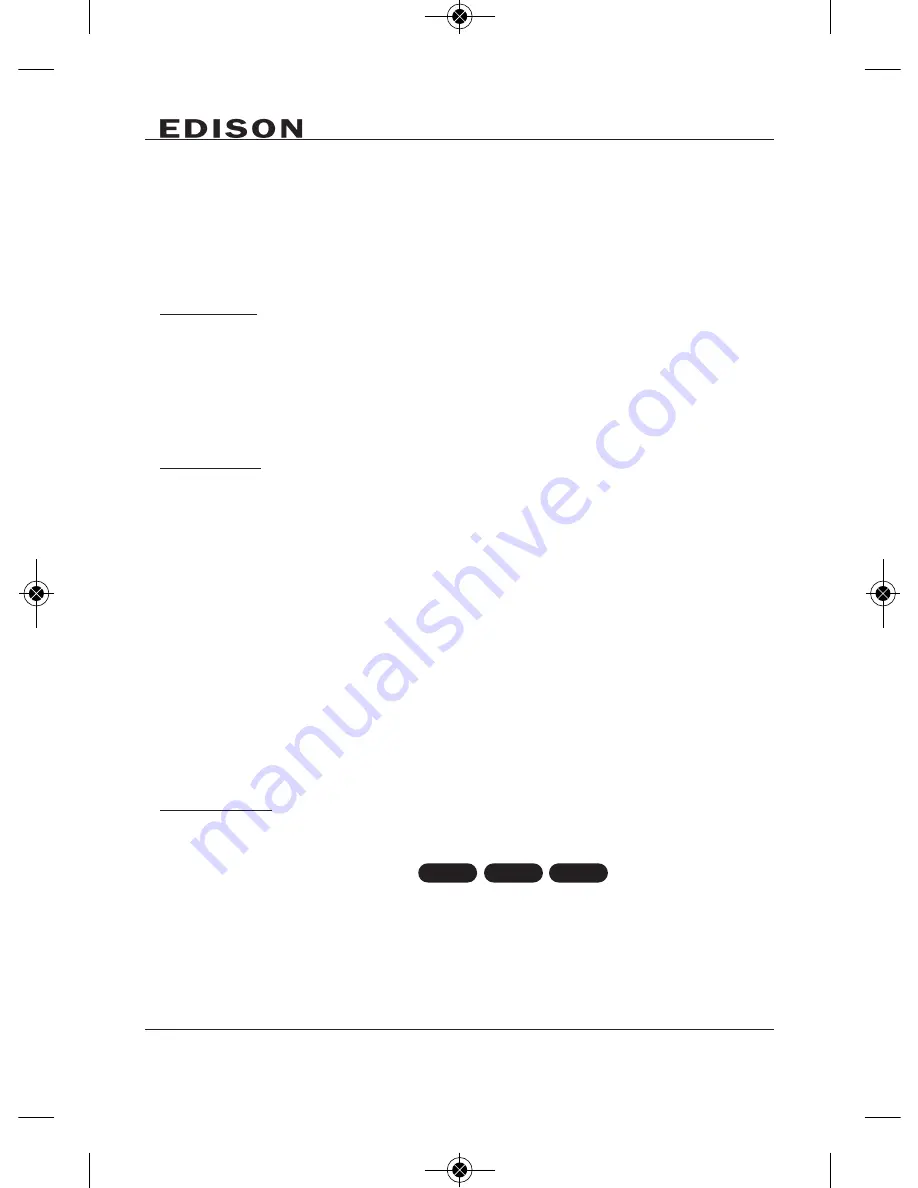
6
4. Operation Instruction
• To ensure the accuracy of the measured readings, all interference sources
which may affect the measurement results for airflow/temperature (such as
the hand or obstructions) must be clear from the sensor.
• To guarantee correct readings: position instrument so that air flows through
from the rear to front of the meter with the vane at 90° to the wind direction.
4.1. ON/OFF
1. First remove the meters protective sensor cover.
2. Press the ON/OFF key to turn the power ‘ON’.
3. The LCD will display the current value of vane speed and temperature.
Default setting is m/s / °C (meters per sec./temperature).
4. To turn the meter ‘off’ press the ON/OFF key.
4.2. Unit key
This key sets the unit of airflow and temperature required for testing.
1. When the meter is switched ‘on’ press the UNIT key to change through the
6 different airflow settings available for measuring.
2. Settings are as follows:
m/s = meters per second (Default setting)
km/s= Kilometres per second
fpm = Feet per minute
mph = Miles per hour
kts = Knots per second
Beau = Beaufort scale
3. Temperature can be measured in both °C and °F.
4. To change between temperature settings from °C (Default) to °F, press and
hold the UNIT key for 1 sec. To change back to °C press and hold the UNIT
key for 1 sec.
4.3. Func. key
1. When the meter is switched ‘on’ and the required unit has been set press the
FUNC. key to display the ‘HOLD’, Maximum or Minimum readings, this is
acknowledged with the symbol on the LCD display.
2. To cancel the ‘HOLD’ ‘MAX’ or ‘MIN’ , readings press the FUNC. key until the
symbols no longer appear on the LCD Screen.
MIN
HOLD MAX
EDI-312-4020K_Instructions_Layout 30/04/2015 15:06 Page 6








