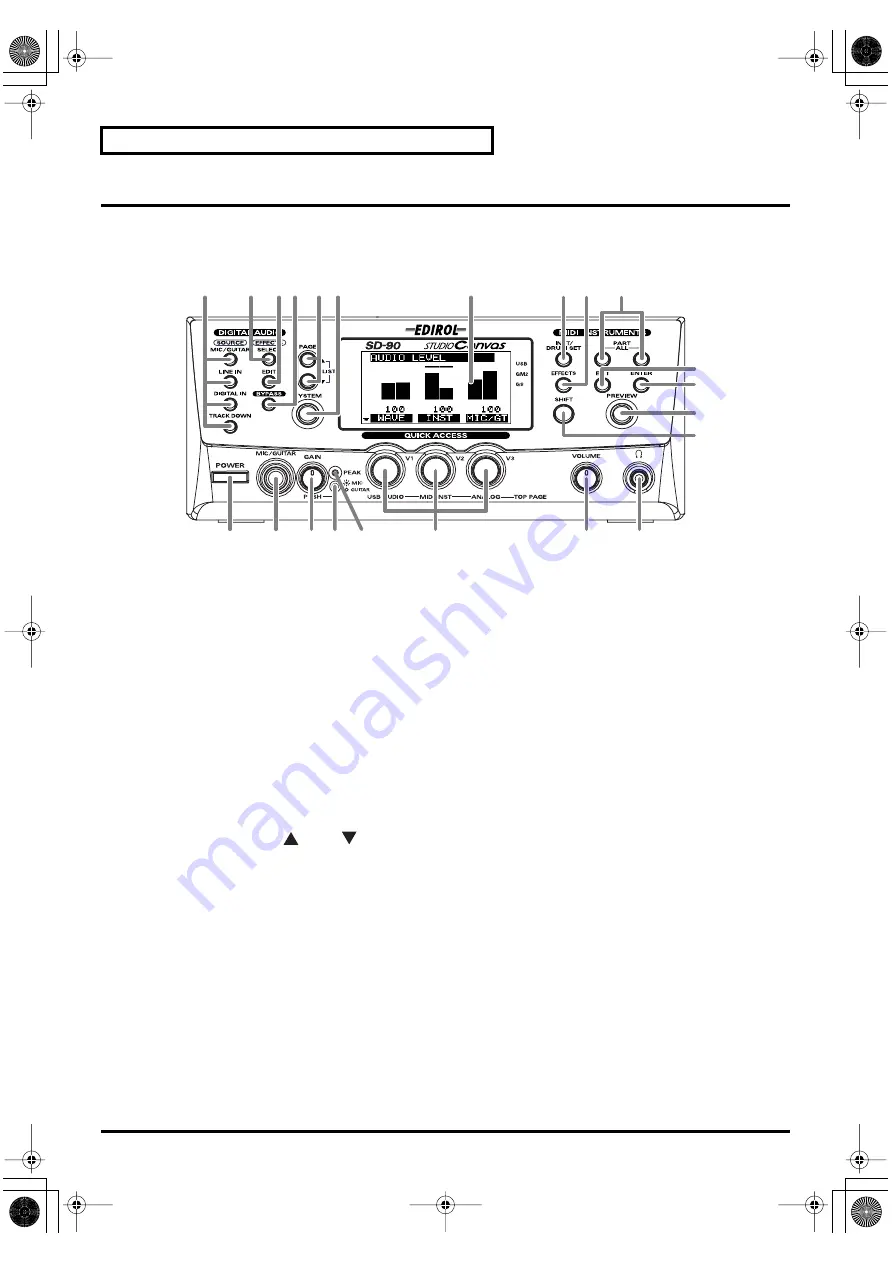
10
Introduction
Names of things and what they do
■
Front Panel
fig.1-01
1
SOURCE Buttons
These buttons recall audio mixer routings suitable for sending the selected input source (input jack) to the
computer. (
2
SELECT Button
This button selects the type of audio effect (
"Selecting the type of effect (Algorithm)"
3
EDIT Button
This button allows you to edit the parameters of the audio effect (
4
BYPASS Button
This button allows you to temporarily bypass the audio effect so that you can compare the sound with and
without the effect (
5
PAGE Buttons
When editing the parameters of the audio mixer, use these buttons to switch between screens that consist of
multiple pages (
When you press [
] and [
] simultaneously, a list of the parameters will be displayed (
6
SYSTEM Button
Use this button to make settings that affect the entire SD-90 system (
7
Display
This shows various types of information (such as level meters or parameter values) related to the current
state.
8
INST/DRUM SET (Instrument/Drum Set) Button
Use this button to select the instrument (sound) or drum set assigned to each part. (
9
EFFECTS Button
Use this button to select an effect (MFX) for the internal sound generator, or to edit effect parameters (
3 4
6
7
8 9
10
22
21
20
18 19
17
16
15
1
2
5
11
12
14
13
sd90_manual_e.book 10 ページ 2004年10月4日 月曜日 午後3時28分

























