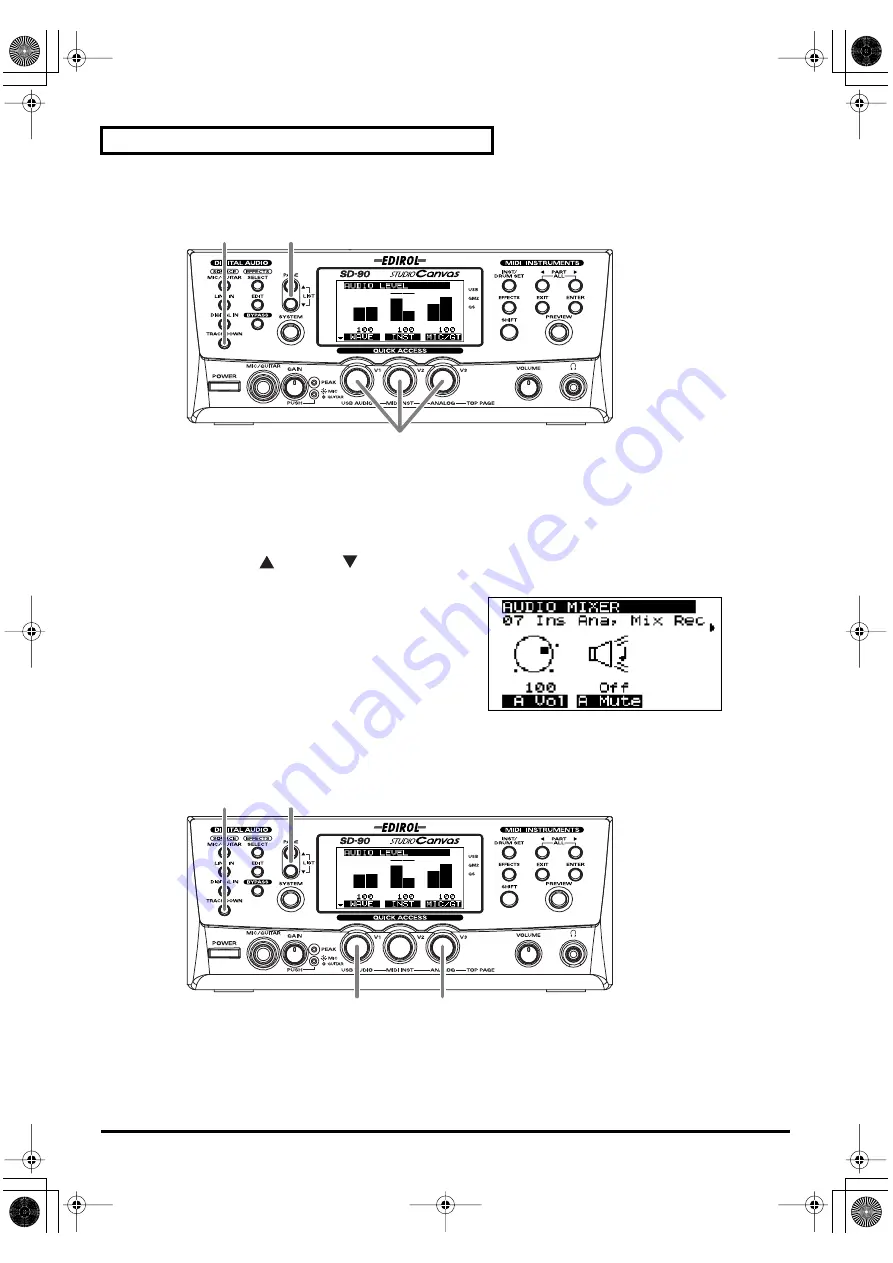
54
Using the Audio Mixer
■
Editing in the Icon display
fig.3-08
1.
Press one of the
SOURCE
buttons, according to the input source you want to use. The button will light,
indicating that the routing assigned to that button has been selected. The display will show the
routing
number
and
connection diagram
.
*
Routings are numbered from 0–19. For details, refer to
2.
Press
[PAGE
]
or
[PAGE
]
until the parameter you want to edit is displayed.
fig.3-09
3.
To edit the settings, turn the knob ([V1])–
[V3]
) for the
parameter you want to edit.
4.
Once again, press the
SOURCE
button you pressed in
step 1
to return to the main screen.
■
Editing in the List display
fig.3-10
1.
Press one of the
SOURCE
buttons, according to the input source you want to use. The button will light,
indicating that the routing assigned to that button has been selected. The display will show the
routing
number
and
connection diagram
.
3
2
1, 4
4
3
2
1, 5
sd90_manual_e.book 54 ページ 2004年10月4日 月曜日 午後3時28分






























