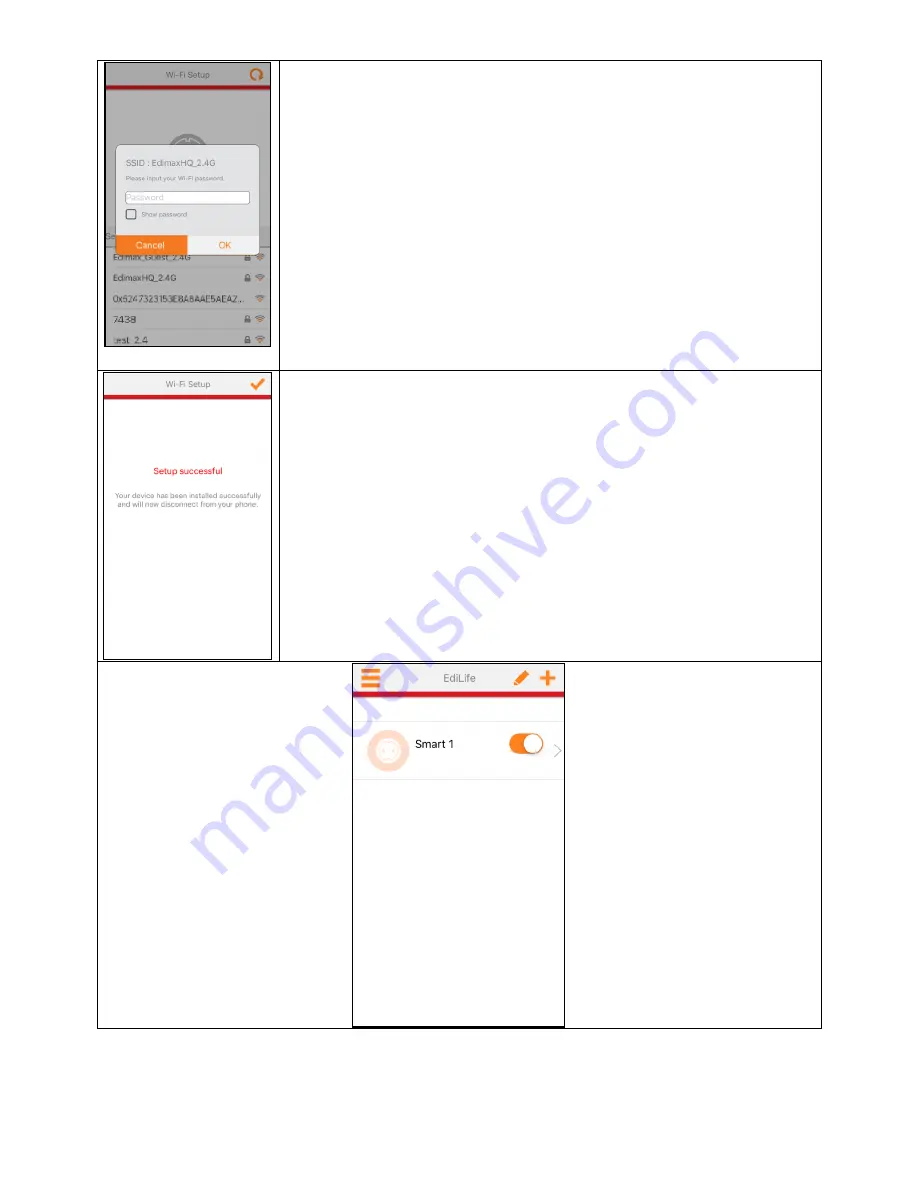
8.
Enter the network’s password and press “OK” to
continue.
The app will connect the smart plug to the Wi-Fi
router, please wait patiently.
9.
Congratulations! The smart plug is ready to be used.
The smart plug’s network LED should be on in
green
color to indicate a successful network and cloud
connection.
You can now control your smart plug from the EdiLife
home screen. Tap the switch to switch your smart
plug (and any electrical device you plug into it)
on
or
off
.















