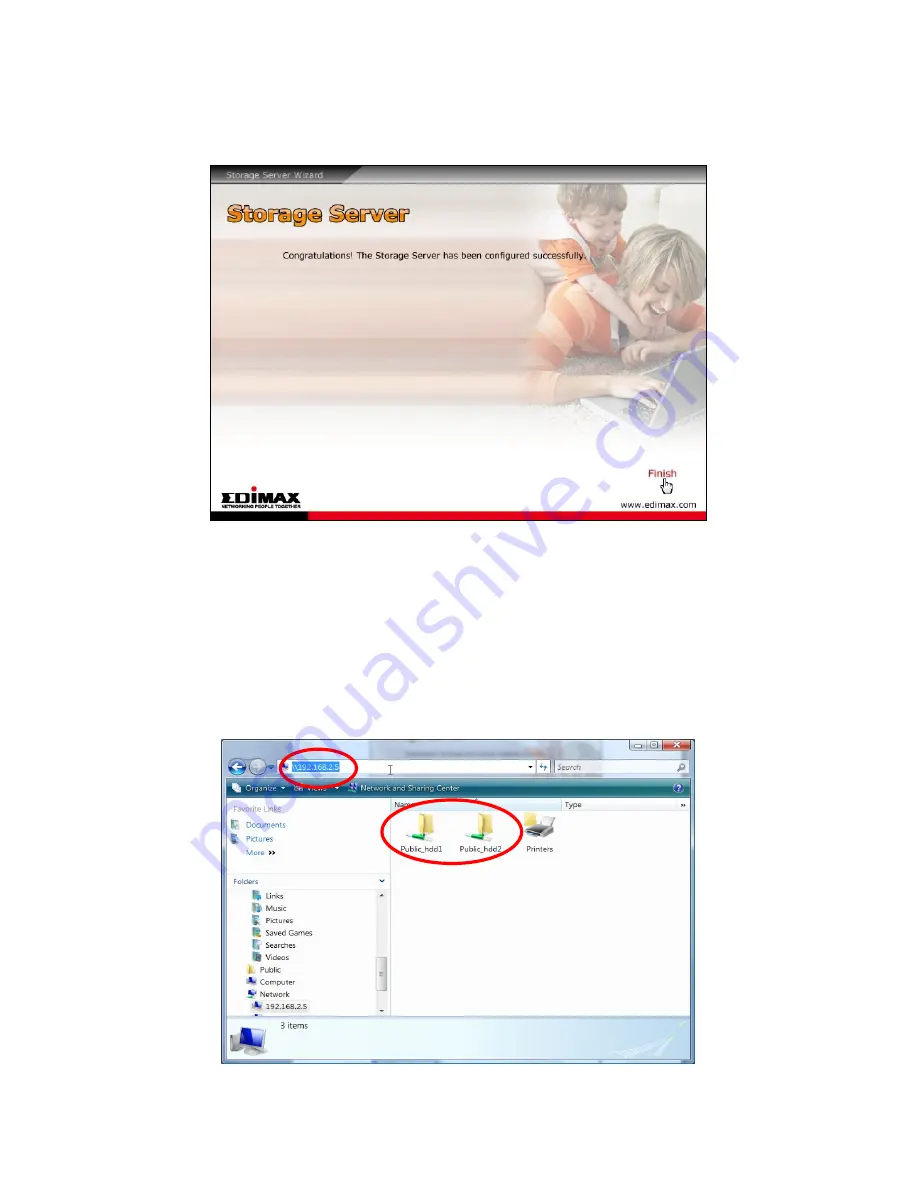
23
After the Storage Server restarts, the following window shows. Click “Finish”.
You can start to use the Storage Server.
Check the usability of Storage Server
Open the Windows Explorer. Input the address of the Storage Server. The
address is “\\” followed by the name of the Storage Server’s IP address. For
example, if the IP address of the Storage Server is “192.168.2.5”, the address
of the Storage Server is “\\ 192.168.2.5”. If the shared folder “Public_hdd1”
appears in the Windows Explorer, the Storage Server is usable now.



























