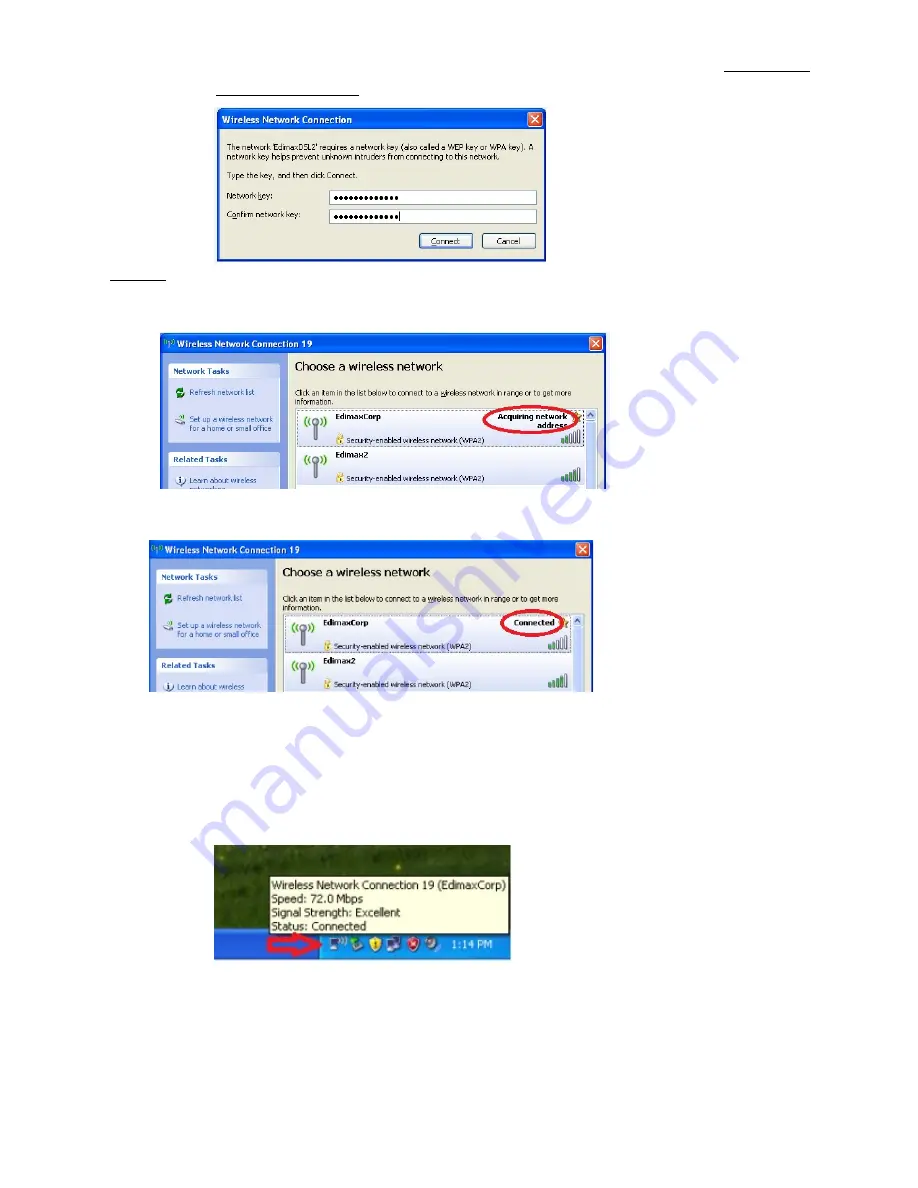
5
12. If your Wifi network has a wireless security password, please enter your password in the box of Network Key and
type again in the box of Confirm Network Key.
Click on
Connect
.
13. Connection status indicates
Acquiring network address
.
In a few seconds, the message indicates connected if you entered a correct wi-fi security password.
If your wireless adapter does not connect properly, please verify the wireless security password of your Wi-Fi network.
Please note if your wireless security is WPA2 AES, we suggest you update your WinXP to Service pack 3. XP with Service
Pack 1 or some Service Pack 2 could not support WPA2 AES security.
The wifi icon in the system tray indicates wifi connection too.
























