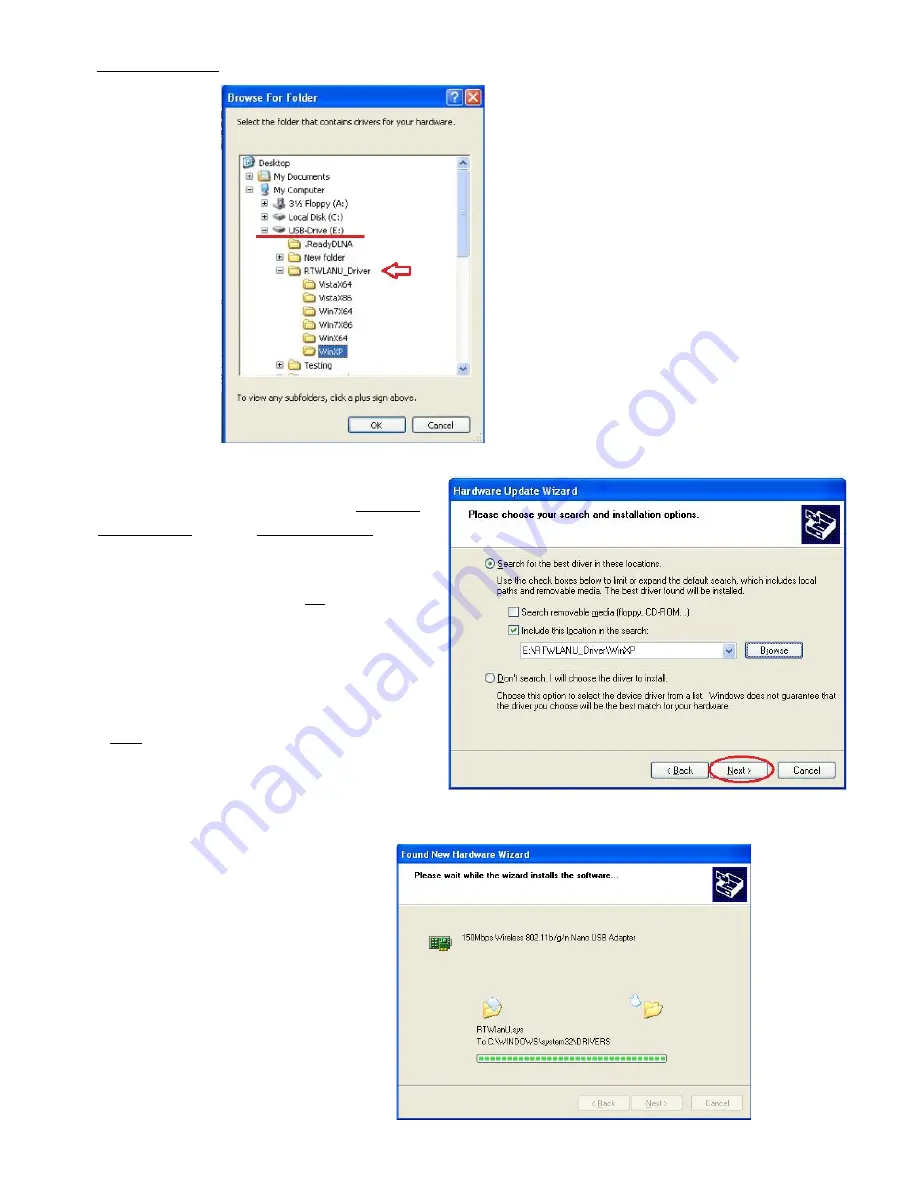
3
In the
Browse for Folder
window, you need to look for the driver folders of wireless adapter.
If the drivers are in your USB drive, find your USB drive
under
My Computer
. Go into
RTWLANU_Drive
folder
If your XP is 32bit, open \WinXP folder. If your XP is
64bit, open \WinX64 folder. Click on
OK
.
You will be back to “Hardware Update Wizard”. You can
verify the path of the driver location inside “Include this
location in the search” is correct.
Click on
Next
to continue the setup.
8. Windows is installing the driver.
























