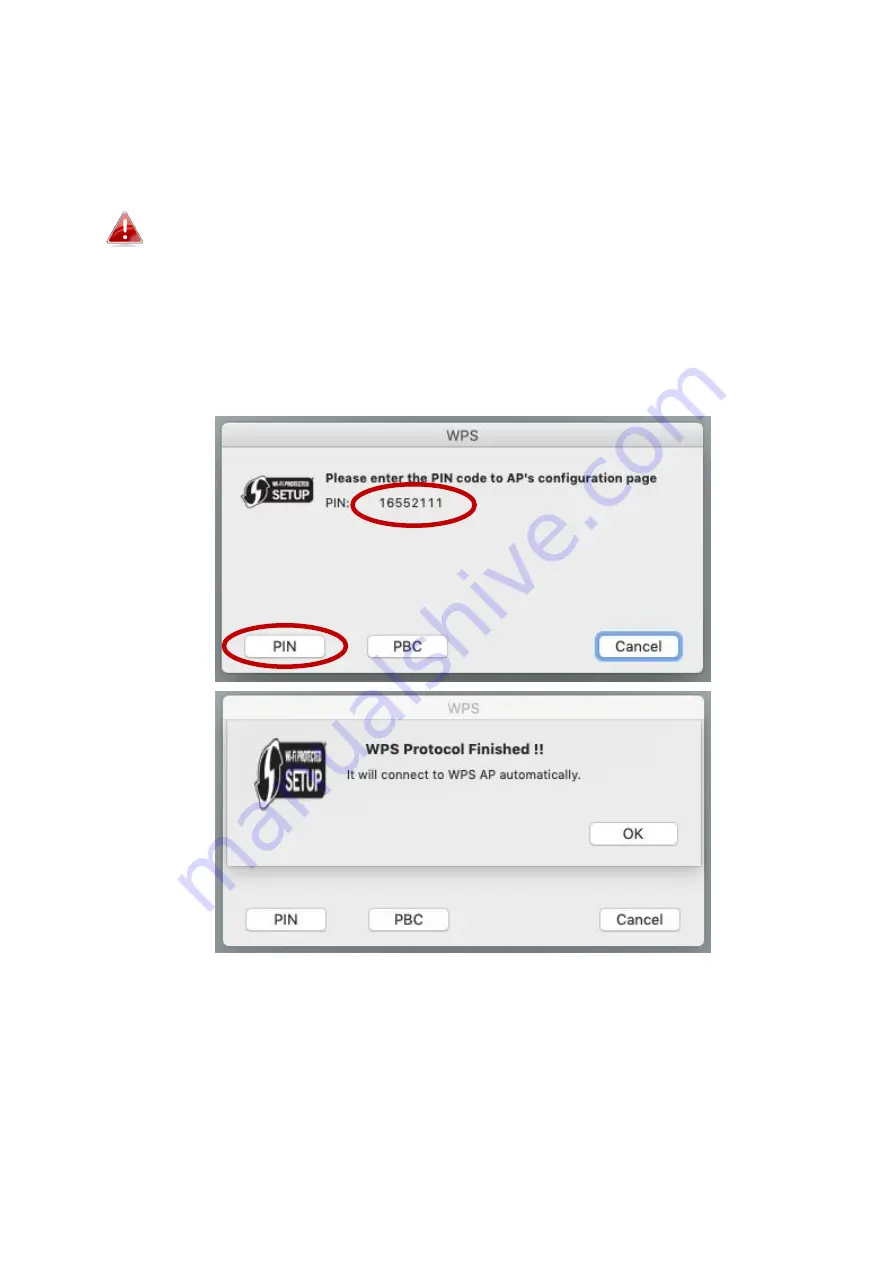
25
i.
The wireless adapter’s PIN code is listed in the “WPS” page. Go to your
wireless router/access point’s web user interface and input the
wireless adapter’s PIN code in the correct location, and activate PIN
code WPS for your wireless router/adapter.
Please check the instructions for your wireless router/access point
for how to access the web user interface and where to input the
PIN code.
ii.
Click the “PIN” button in the bottom left of the “WPS” page. Within
two minutes, the wireless adapter will establish a connection with
your wireless router/access point.
Содержание EW-7722UTn V3
Страница 1: ...1 EW 7722UTn V3 Quick Installation Guide 07 2019 v1 0 ...
Страница 11: ...9 4 Select a language and click Continue to install the driver ...
Страница 16: ...14 V 3 Windows 10 1 Open Settings The click on Network Security Status Change adapter options ...
Страница 17: ...15 2 Right click the network adapter and select the Disable option ...
Страница 20: ...18 3 After correctly entering your password you will be successfully connected to your Wi Fi network ...






















