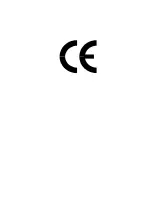4
4
Trouble-shooting
If you experience any problems with the adapter, first
make sure the appropriate driver is loaded, the proper
cable is connected to the adapter port and the
hub/switch complies with the adapter specification,
such as 1000BaseFX, then check the LED.
The adapter provides two LEDs to indicate network
status.
1000 Link/Activity
The LED indicates if the 1000Mbps (Gigabit) Fiber
has been LINK ok or not. When the light is OFF, it
indicates that the 1000Mbps Fiber port has not been
connected or LINK not ok. When the light is ON, it
indicates that the 1000Mbps Fiber port LINK ok.
When the light is BLINKING, it indicates that there is
traffic flow on the network which the adapter is
connected to.
Full duplex
The LED indicates if the 1000Mbps fiber is in full
duplex mode. The light is ON when the 1000Mbps
fiber port is in full duplex mode.
5
Содержание EN-9220F-64
Страница 9: ......