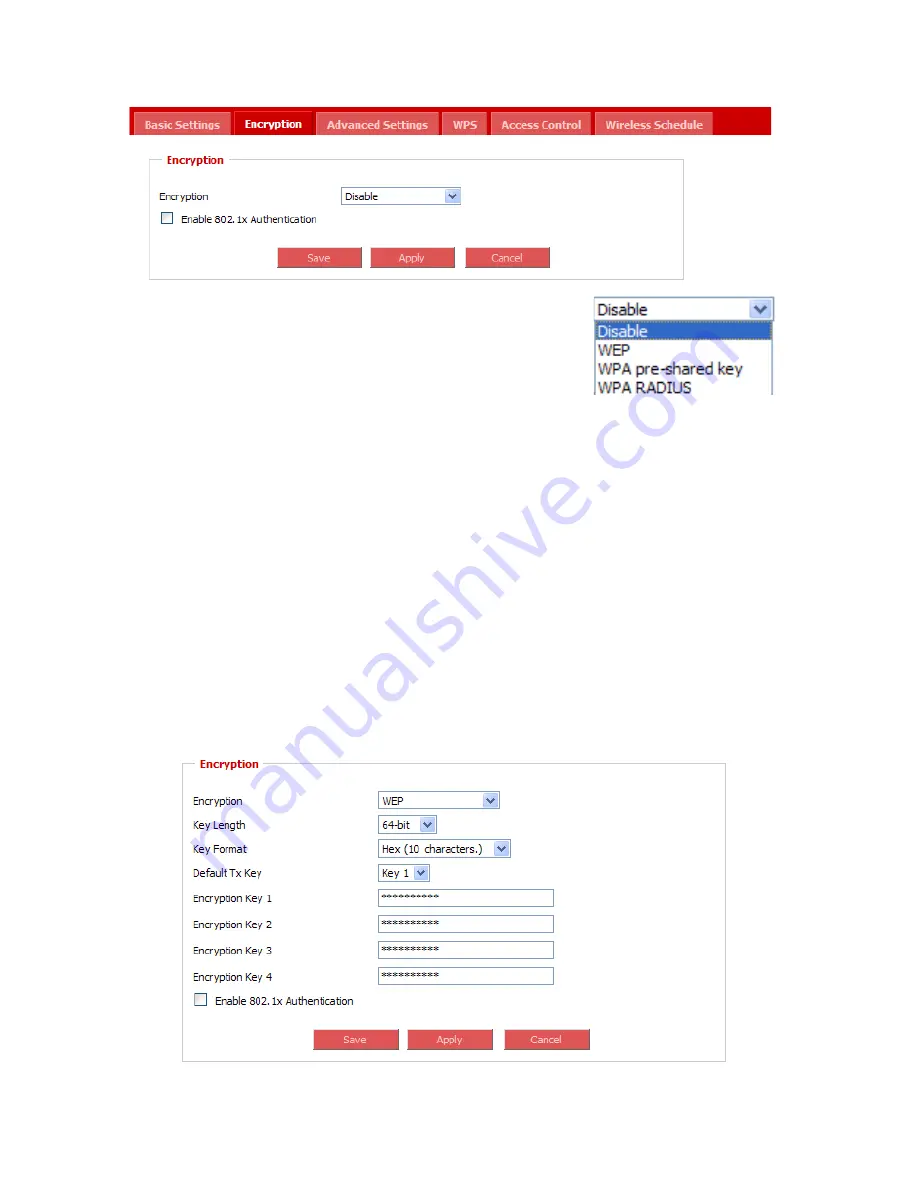
44
8-2 Encryption
The factory default is “Disable”. Click the dropdown menu,
you will see three encryption options: WEP / WPA
pre-shared key / WPA RADIUS.
Here we recommend you to choose WPA pre-shared key to
encrypt your network.
If you have enable the WPA2 encryption and setup your password when you were
running iQ Setup to setup your BR-6479Gn at the first time, you will see your settings
as follow and you can change your settings in this page as well.
8-2-1 WEP
When you choose WEP as your network encryption, you have two different options based on the
key length: 64-bit and 124-bit. The higher the encryption bit, the more secure your network.
However, neither 64-bit nor 128-bit encryption, they are both easier to be decoded than WPA. So
we suggest you to choose WPA as your network encryption method.
Содержание BR-6479Gn
Страница 1: ...BR 6479Gn Quick Installation Guide 03 2013 v1 0 ...
Страница 11: ...8 E Select Obtain an IP address automatically and Obtain DNS server address automatically then click OK ...
Страница 12: ...9 2 2 2 Obtain IP addresses automatically Windows 7 A Click the Windows button then click Control Panel ...
Страница 16: ...13 then click OK ...
Страница 29: ...26 have done the iQ Setup ...
Страница 43: ...40 Enable Static DHCP Enable Static DHCP Leases This allows only 16 sets Leases of addresses ...
Страница 63: ...60 Chapter 12 Status Here in this page you can see the system status system log and security log ...






























