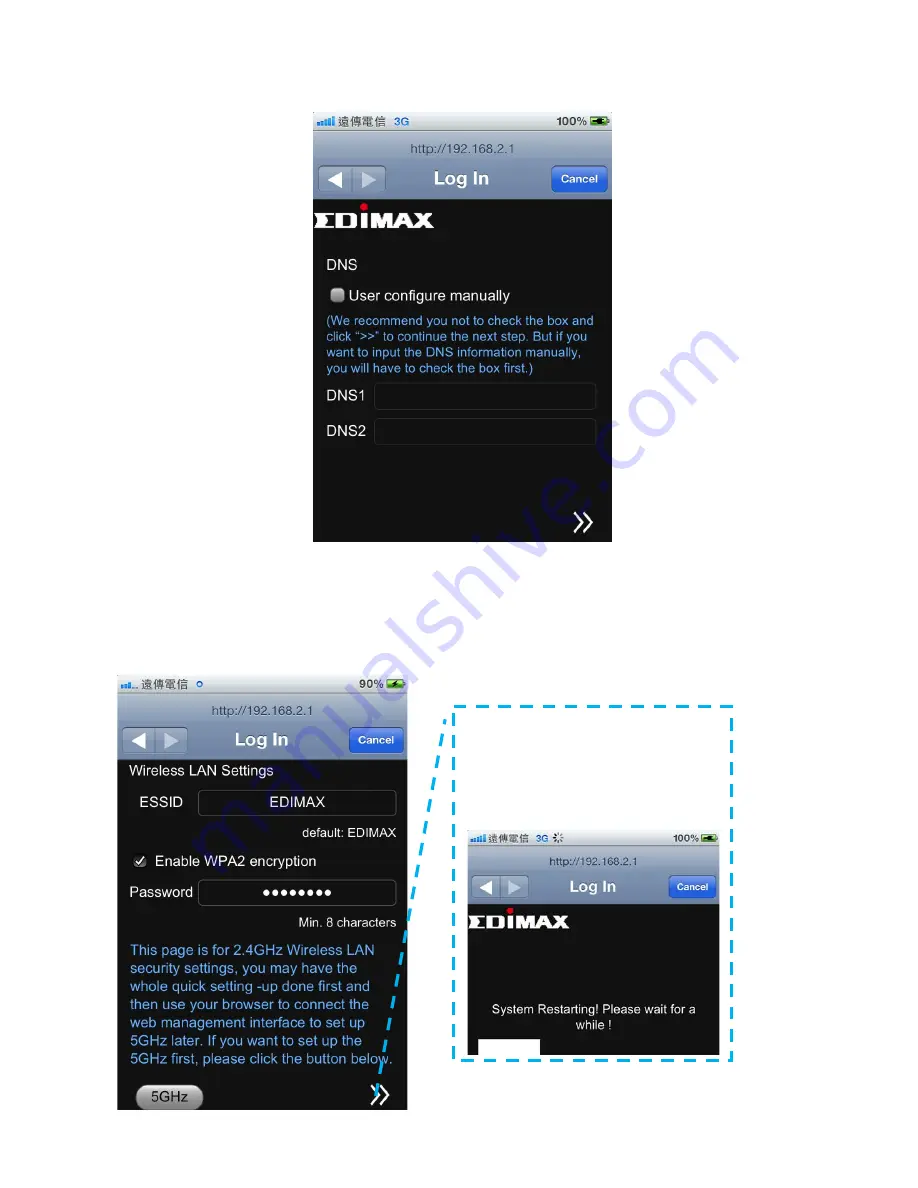
21
first ,and input your DNS server address in
DNS1
和
DNS2
columns. If you don’t need any
specific settings, just click the next”>>”.
11) To set up your Wireless LAN, please input the name you would like to have for your wireless
LAN in the ESSID column. If you need to secure your wireless LAN from unpermitted accesses,
please check the “Enable WPA2 encryption” box and enter your password. Click the next “>>”
when you’ve done the foresaid.
When the “Wireless LAN
Settings” is done, the system will
restart immediately. Now, you
have done the iQ Setup.
Содержание BR-6479Gn
Страница 1: ...BR 6479Gn Quick Installation Guide 03 2013 v1 0 ...
Страница 11: ...8 E Select Obtain an IP address automatically and Obtain DNS server address automatically then click OK ...
Страница 12: ...9 2 2 2 Obtain IP addresses automatically Windows 7 A Click the Windows button then click Control Panel ...
Страница 16: ...13 then click OK ...
Страница 29: ...26 have done the iQ Setup ...
Страница 43: ...40 Enable Static DHCP Enable Static DHCP Leases This allows only 16 sets Leases of addresses ...
Страница 63: ...60 Chapter 12 Status Here in this page you can see the system status system log and security log ...






























