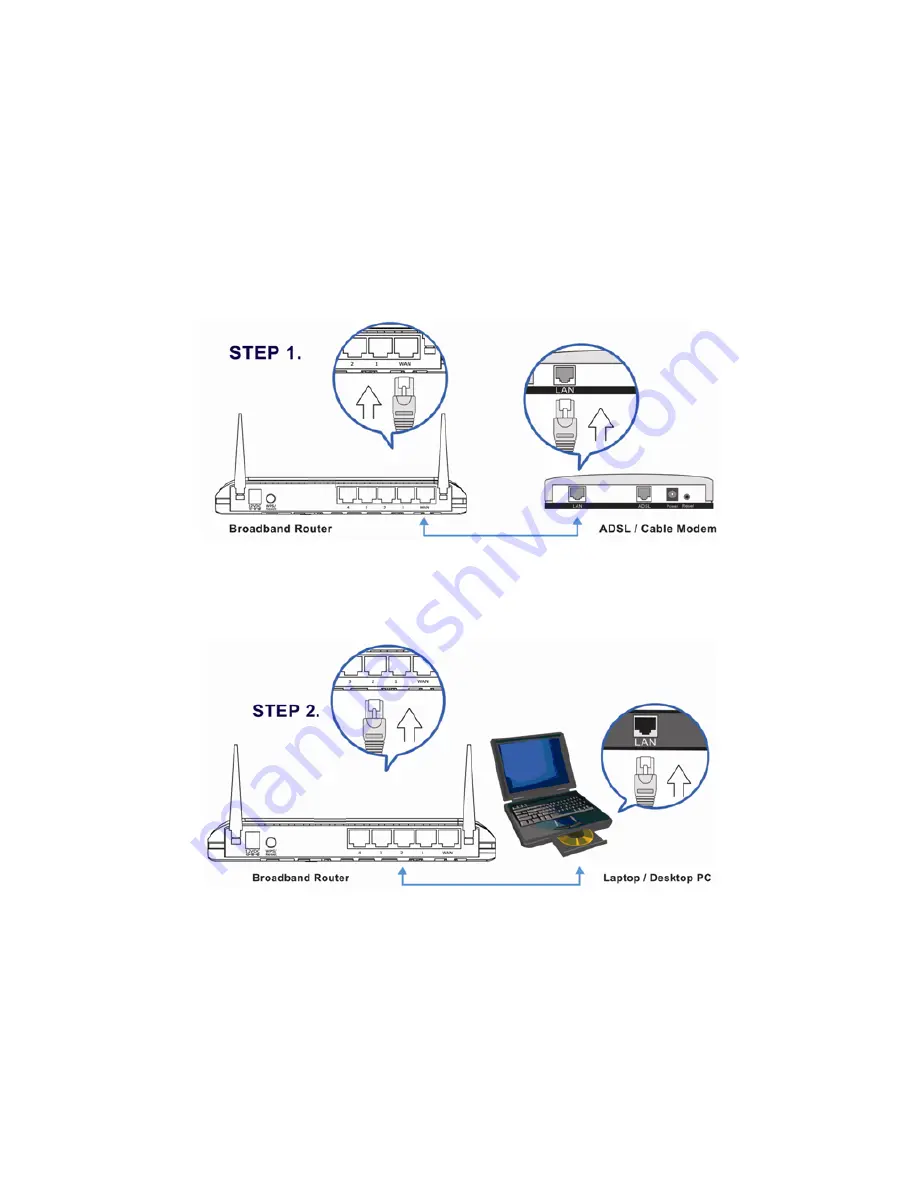
4
2
2
N
N
e
e
t
t
w
w
o
o
r
r
k
k
S
S
e
e
t
t
u
u
p
p
S
S
t
t
e
e
p
p
1
1
:
:
G
G
e
e
t
t
t
t
i
i
n
n
g
g
S
S
t
t
a
a
r
r
t
t
e
e
d
d
Instructions for using the router to share the Internet with multiple PCs.
(Power on the Modem and the Router.)
C
C
a
a
b
b
l
l
i
i
n
n
g
g
i
i
n
n
s
s
t
t
a
a
l
l
l
l
a
a
t
t
i
i
o
o
n
n
:
:
1.
Connect the Ethernet cable from the router’s WAN port to the LAN port of
the modem.
2.
Connect another Ethernet cable from the any LAN ports (1~4) on router to
the Ethernet socket on the PC.
3.
Check to make sure the router’s LINK LED is lit; to confirm the cable
connections are made correctly.
S
S
t
t
e
e
p
p
2
2
:
:
P
P
C
C
L
L
A
A
N
N
I
I
P
P
C
C
o
o
n
n
f
f
i
i
g
g
u
u
r
r
a
a
t
t
i
i
o
o
n
n
Configure the PC LAN setting to automatically obtain an IP address from the
router by following the below steps.
Содержание BR-6225N
Страница 1: ...www edimax com ...
Страница 2: ......
Страница 6: ...目 錄 1 產品介紹 1 1 1 檢查產品型號 1 1 2 包裝內容物 1 1 3 前置面板 1 1 4 後置面板 2 2 自動安裝光碟 2 2 1 網際網路設定 2 2 2 無線網路設定 4 ...
Страница 9: ...3 完成硬體安裝 WAN 的連線模式 ...
Страница 10: ...4 WAN 的連線偵測 成功連線 Internet 2 2 無線網路設定 無線網路設定請直接點選畫面最上面的圖形選項 依照步驟設定 與 無線網路設定 相關的圖形選項是 ESSID 與 設定加密 ...
Страница 12: ...目 录 1 產品介紹 1 1 1 檢查產品型號 1 1 2 包裝內容物 1 1 3 前置面板 1 1 4 後置面板 2 2 自動安裝光碟 2 2 1 網際網路設定 2 2 2 無線網路設定 4 ...
Страница 15: ...3 完成硬件安装 WAN 的联机模式 ...
Страница 16: ...4 WAN 的联机侦测 成功联机 Internet 4 2 无线网络设定 无线网络设定请直接点选画面最上面的图形选项 依照步骤设定 与 无线网络设定 相关的图形选项是 ESSID 与 设定加密 ...
Страница 18: ......
Страница 20: ......
Страница 35: ......
Страница 36: ...www edimax com EDIMAX Technology Co Ltd ...













































