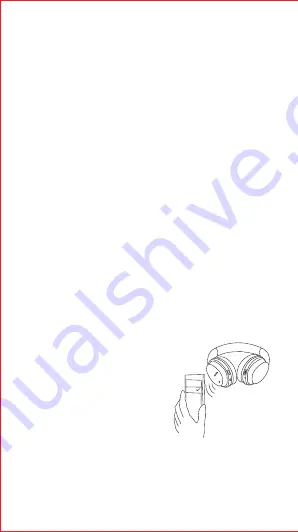
4
2. NFC connection
If your Bluetooth mobile supports NFC (Near Field Communication),
enable your mobile’s NFC function first and switch on the headset.
Then touch the NFC area of W830BT with the NFC area of your mobile
to pair your devices.
Note:
•
When the mobile hibernates or is screen-locked, it cannot pair with
NFC.
•
The first time you try to pair, it requires
keeping your mobile in touch with
W830BT for slightly longer time. Wait
till W830BT entering the pairing mode
before you take away the mobile.
•
If no device is connected, you may use
NFC to establish pairing; if a device is
already connected, NFC function can
also be used to disconnect.
Note:
•
While in pairing state, if a connection cannot be established within
3 minutes, it will automatically exit the pairing mode;
•
If prompted for a passkey, enter “0000”;
•
Once successfully paired, the headset and your mobile will
remember each other. When the headset is turned on again, it will
connect to the last connected device automatically.
NFC
•
Switch on the headset. Press and hold the multi-function key for
5 seconds to enter pairing mode.
•
Enable your mobile’s Bluetooth and search for Bluetooth devices.
Select ”EDIFIER W830BT” to pair. Once successfully paired, LED flashes
blue slowly and you hear prompt beep.
Содержание W830BT
Страница 1: ...Wireless Stereo Headphones W830BT Operating instructions...
Страница 14: ...13 CN 10CM...
Страница 19: ...18 10cm CD KR...
Страница 22: ...21 10 CD RU...
Страница 23: ...22 SA 10...
Страница 24: ...23 10cm HiFi HiFi CD JP...




















