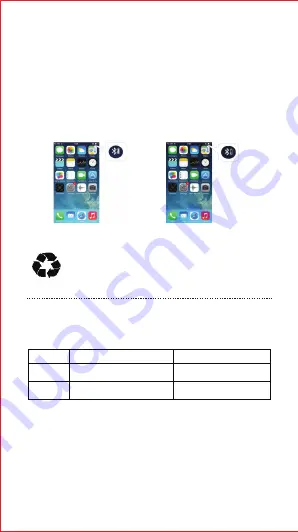
3
II. Charge batteries
I. ON/OFF
Warning: The rechargeable batteries that provide power for this
product must be disposed properly for recycling.
Do not dispose of batteries in fire to preventing an explosion.
ON
OFF
Long press the multi-function
key for 3 seconds
Long press the multi-function
key for 3 seconds
Function
Operation
The blue light flashes quickly
Indicator off
Indicator
II. Connection
1. Bluetooth connection
Please complete the connection with your mobile before use.
Follow the steps below:
•
The distance between your mobile and the headset should be kept
within 1m. The closer the better.
Red light on = Charging
Red light off = Charge complete
Battery full
Battery low
The headset is equipped with a built-in rechargeable battery. Fully
charge the battery before first use. While in use, the headset will beep
and flash red light to indicate battery low. You shall recharge the device.
1. Attach the USB charge cable to a standard USB power adapter.
2. Attach the charge cable to the Micro USB charge port on the headset.
3. Charge time: approximately 4 hours for a full charge.
■
Using the Headset
Содержание W830BT
Страница 1: ...Wireless Stereo Headphones W830BT Operating instructions...
Страница 14: ...13 CN 10CM...
Страница 19: ...18 10cm CD KR...
Страница 22: ...21 10 CD RU...
Страница 23: ...22 SA 10...
Страница 24: ...23 10cm HiFi HiFi CD JP...



















