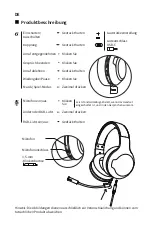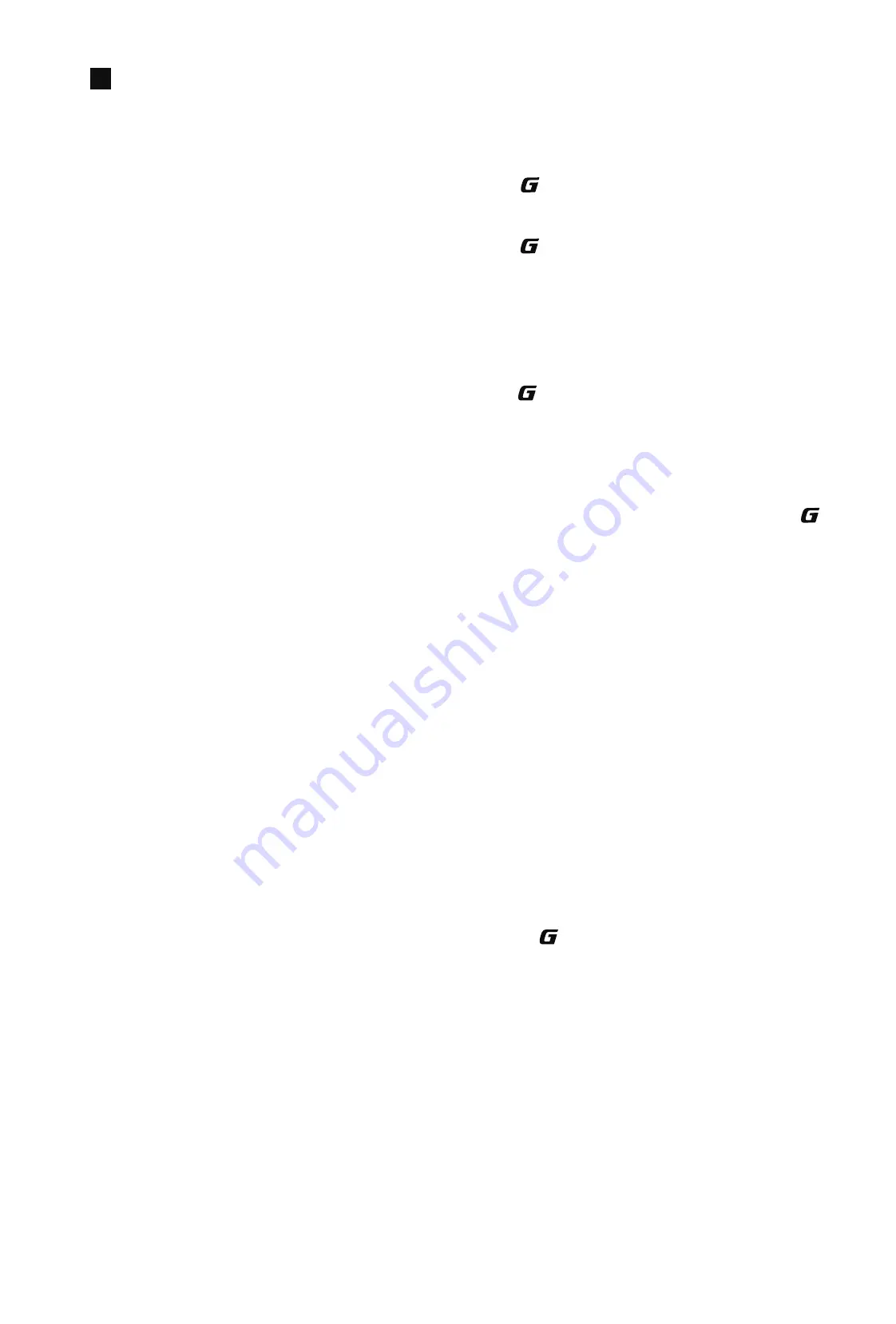
User guide
Power on/off
Bluetooth connection
Charge
• When the headset is powered off, press and hold the " " button for 3 seconds, then the
headset will power on.
• When the headset is powered on, press and hold the " " button for 6 seconds, then the
headset will power off.
•
When the headset is powered off, press and hold the " " button for 5 seconds to let it enter
Bluetooth pairing state (the red and blue lights flashing alternately); set Bluetooth device to
search for and connect to "HECATE G33BT", after pairing is successful, the blue light will flash
slowly.
• When the headset is powered on and not connected with any devices, press and hold the " "
button for 2 seconds to let it enter Bluetooth pairing state.
• It is Bluetooth pairing state by default when the headset is powered on for the first time, and
it will auto-connect to the Bluetooth device connected last time when powered on again.
• You may hear a warning tone with the red light flashing when the headset is at low
battery level, please connect it to power source with the included charging cable for
charging.
• Red light steady lit = charging Red light off = fully charged
Restore to factory settings
• When the headset is powered off, press and hold the " " button for 10 seconds until
the blue light flashes six times rapidly, then the factory settings have been restored.
Содержание HECATE G33BT
Страница 1: ......
Страница 4: ...Product accessories User manual 3 5mm audio cable Charging cable Microphone...
Страница 9: ...Accessoires du produit Manuel d utilisateur C ble audio 3 5mm C ble de recharge Microphone...
Страница 14: ...Accesorios del producto Manual de usuario Cable de audio 3 5mm Cable de carga Micr fono...
Страница 19: ...Produkt zubeh r Bedienungsanleitung 3 5 mm Audiokabel Ladekabel Mikrofon...
Страница 24: ...Accessori prodotto Manuale dell utente Cavo audio da 3 5mm Cavo di ricarica Microfono...
Страница 29: ...Acess rios do produto Manual do utilizador Cabo de udio de 3 5mm Cabo de carregamento Microfone...
Страница 32: ...3 5mm RGB RGB C JP...
Страница 33: ...Bluetooth 6 5 Bluetooth Bluetooth HECATE G33BT 2 Bluetooth Bluetooth Bluetooth 10...
Страница 34: ...3 5mm...
Страница 35: ......