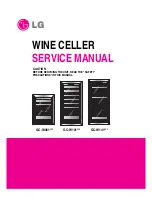EdgeStar, 8606 Wall St, Suite 1600, Austin, TX 78754
support.edgestar.com • [email protected] • edgestar.com
Step 2: Remove the kickplate mounting screws
With a Phillips screwdriver remove the 4 screws that secure the kick plate to the unit
Step 3: Remove the magnetic door sensor from the kickplate
Remove the screw from the wire clamp
Disconnect the electrical connectors from the back of the switch
Push the locking tabs in on the both sides of the switch to release it from the kickplate
Slide the sensor out through the top of the kickplate