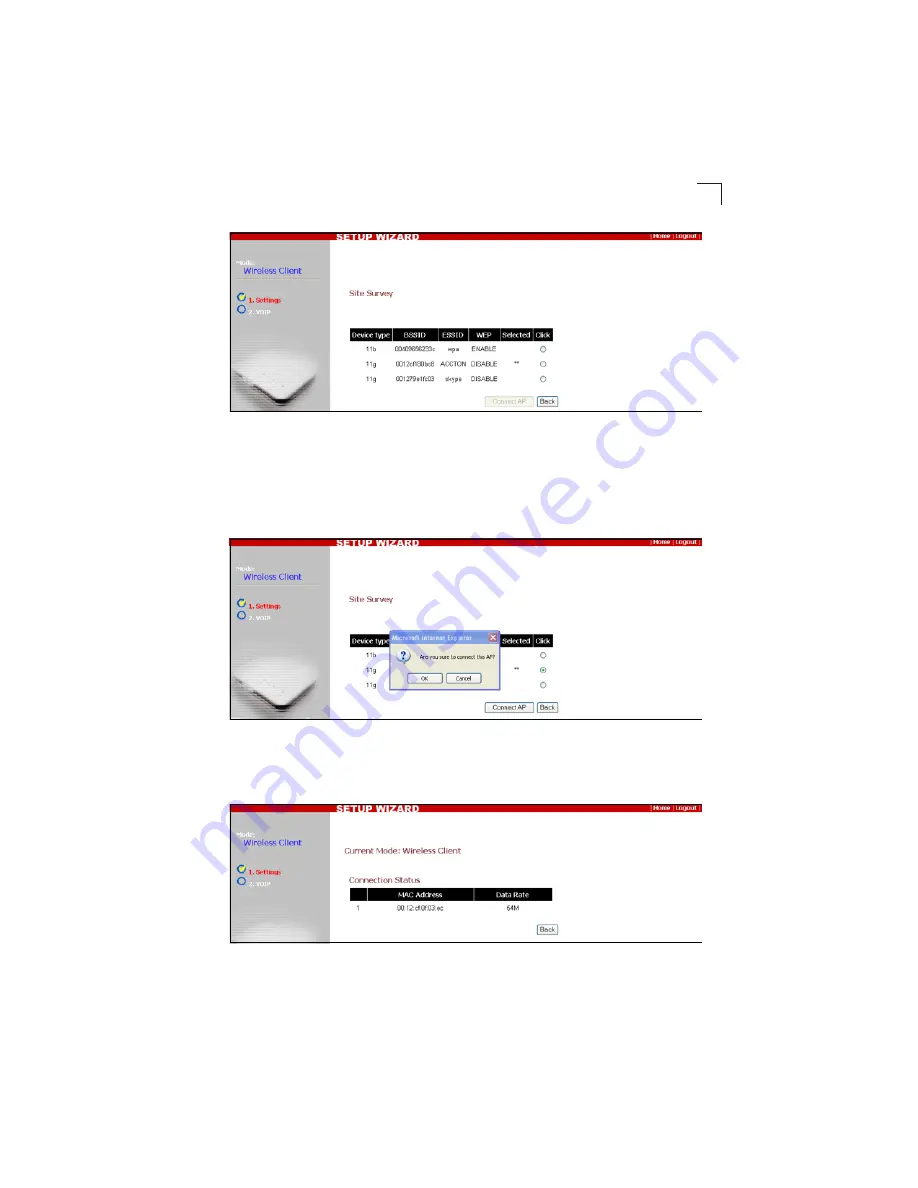
Wireless Client
2-7
2
Figure 2-12. Wireless Client Site Survey
The Site Survey page displays a list of access points that are within range for
connection.
Upon selection of a suitable access point, the unit asks you to confirm if you
want to connect to that particular access point.
Figure 2-13. Confirm Wireless Client Connection
Clicking on Connection Status displays the status that the Pocket VoIP
Gateway has with the selected access point.
Figure 2-14. Wireless Client Connection Status
Содержание VG007
Страница 1: ...www edge core com Management Guide Powered by Accton VG007 Pocket VoIP Gateway...
Страница 2: ......
Страница 4: ...VG007 F1 0 6 X E012006 R01 150200025600E...
Страница 10: ...Figures x...
Страница 38: ...Gateway Mode 3 14 3...
Страница 48: ...Wireless Client Mode 4 10 4...
Страница 58: ...System Settings 6 8 6...
Страница 66: ...Wireless Settings 7 8 7...
Страница 70: ...VoIP Settings 8 4 8...
Страница 82: ...Glossary Glossary 6...
Страница 85: ......
Страница 86: ...Model Number VG007 Pub Number 150200025600E E012006 R01...
















































