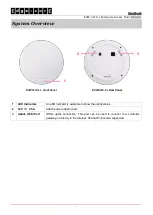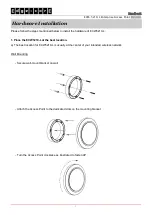Handbook
ECW-5210-L Enterprise Access Point
ENGLISH
8
Step 2. Configure General AP (Access Point) Settings
Wireless General Settings Page
Click on the
Wireless
icon on the main menu, and then select the
General
tab.
Determine the
Band
,
Protocol
and
Channel
settings:
Select your preferred
Band
,
Protocol
and
Channel
for you wireless connection. For example, select
2.4GHz
for the band,
802.11g+802.11
n for the protocol and
6
for the channel.
Note:
Admin should be aware of Dynamic Frequency Selection (DFS) mandated on some channels of the
5GHz band. When an ECW5210-L detects interference, this mechanism will limit the ability to
broadcast the SSID on one of the channels listed below:
1) Country Code: 841 (US)
DFS Channels: 52 56 60 64 100 104 108 112 116 132 136 140 149 153 157 161 165
2) Country Code: 250 (EU)
DFS Channels: 52 56 60 64 100 104 108 112 116 120 124 128 132 136 140