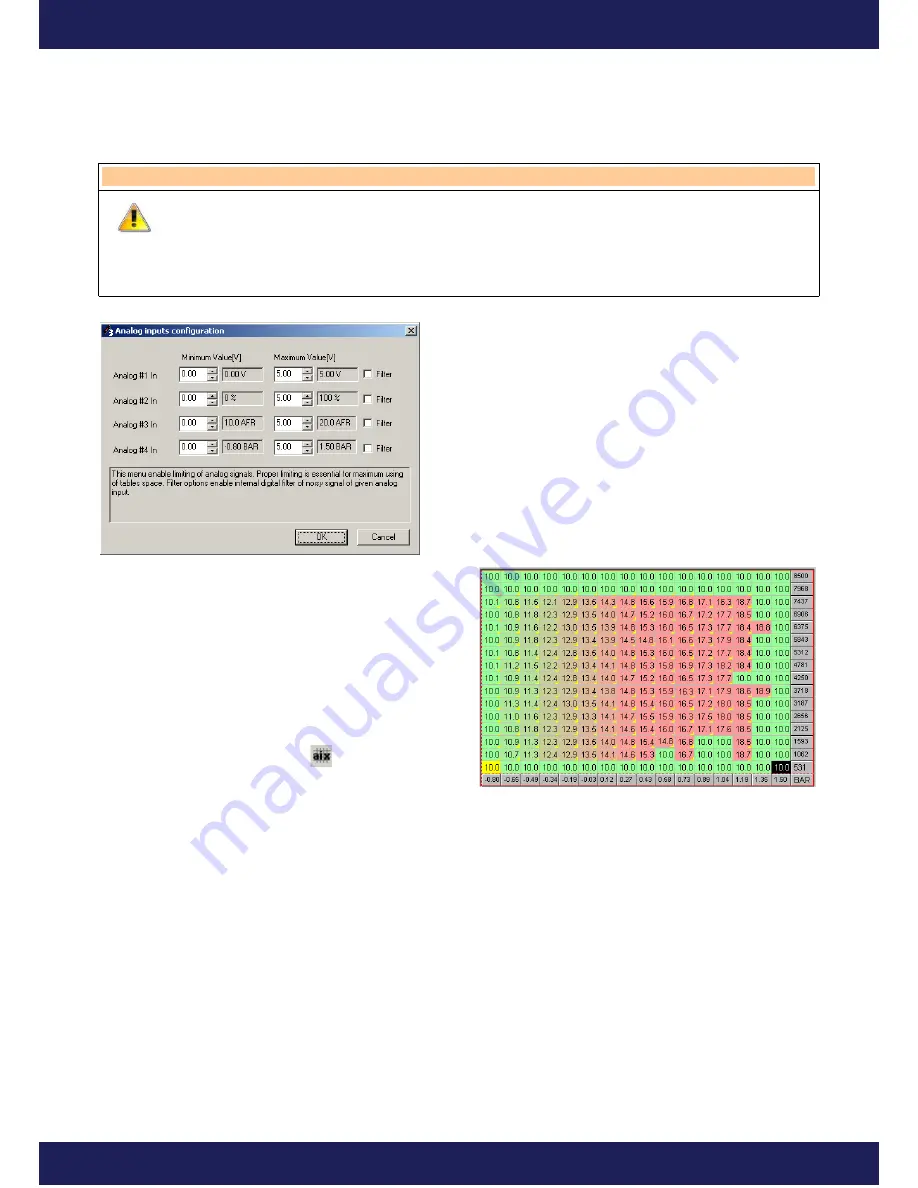
DIGITAL ECU TUNER 3 – User Manual
Caution !
In turbocharged cars, a signal from the TPS sensor cannot be used as
Load
,
because the value
from TPS sensor does not reflect the real load of such engine! In this case, signal from MAP or
MAF sensor must be used.
The ranges of the input analog signals can be defined in the
Setup/Analog Inputs Configuration window. In this window,
it is also possible to precisely define the range of the input
voltages and to switch the filtering of the signal using digital
low - pass filter. This option can be very useful if the input
signal is noisy.
Each analog input can be configured as a correction input.
(eg. ignition angle in function of the temperature intake).
Also, all spare analog inputs can be used for logging
additional signals, like signals from WBO controller.
Using logged data user can cover the table with average
values for a given table cell. To use this feature press tool
bar icon representing given
analog input.
Table covered with AFR velues
Page 16
www.ecumaster.com
















































