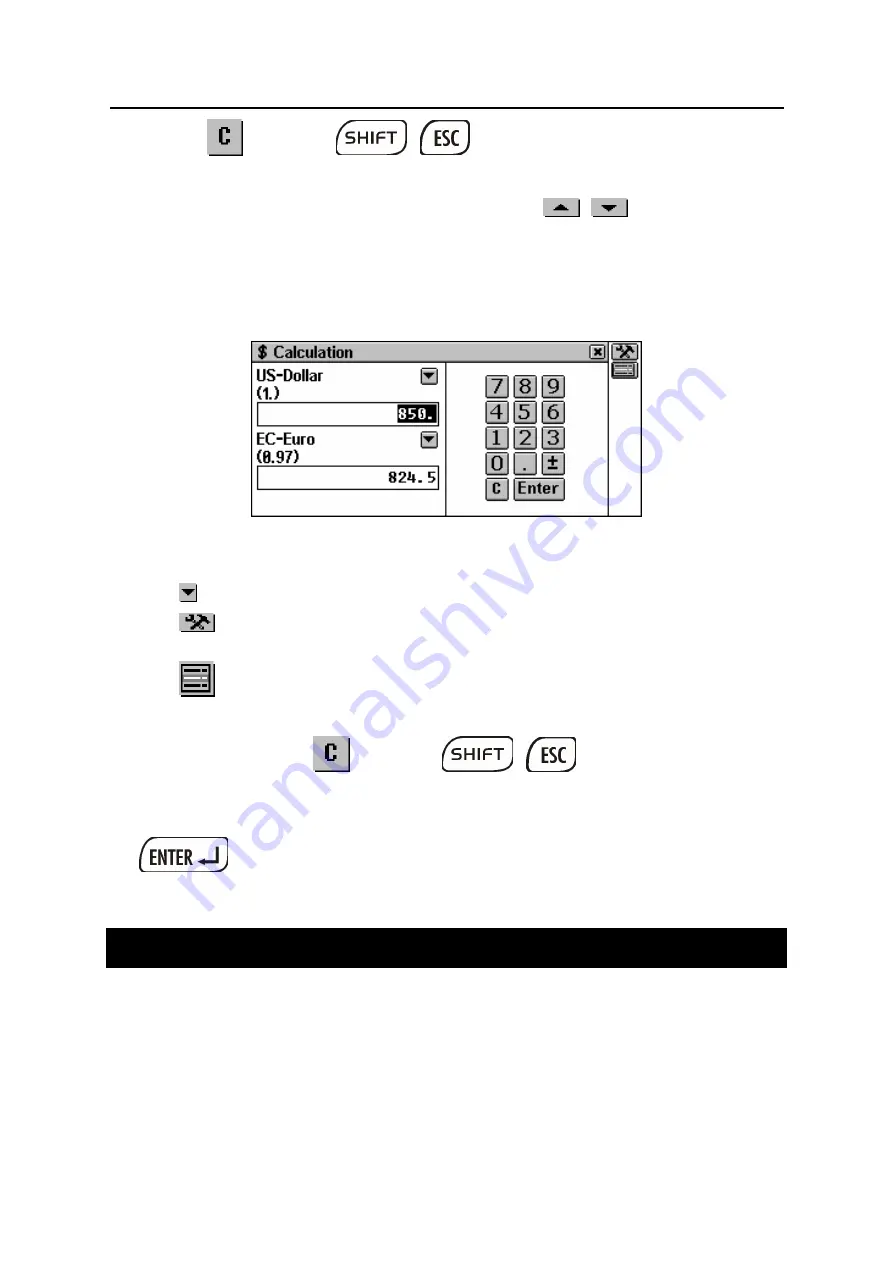
Partner
®
X5
User's Manual
73
•
Touch
or press
+
to clear an incorrect input.
•
To move to the next or previous currency in the list and to set
exchange rates for other currencies, use
,
or
t
,
u
.
•
Close the window to return to
Calculation
.
Conversion
•
Open the
Calculation
window.
Use:
•
Ð
,
Ï
to change the active input box
•
,
Î
to pull out a currency selection menu for the active box
•
to change the exchange rate for the currency in the
active box
•
to switch to the
Currency rates.
•
Select a currency name and enter an amount in either box, in
any order. Touch
or press
+
to clear an incorrect
input.
•
After you have typed a new amount in one of the boxes, press
to refresh the display. (When a currency name is
changed, the display is refreshed automatically.)
METRIC CONVERSION
With your Partner
®
X5 you may easily convert measurements from
the British-American system into the metric system commonly used
in Europe, and vice versa, as well as within each system.
•
Select
Metric Conversion
from the CALCULATIONS section.






























