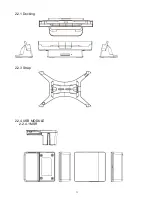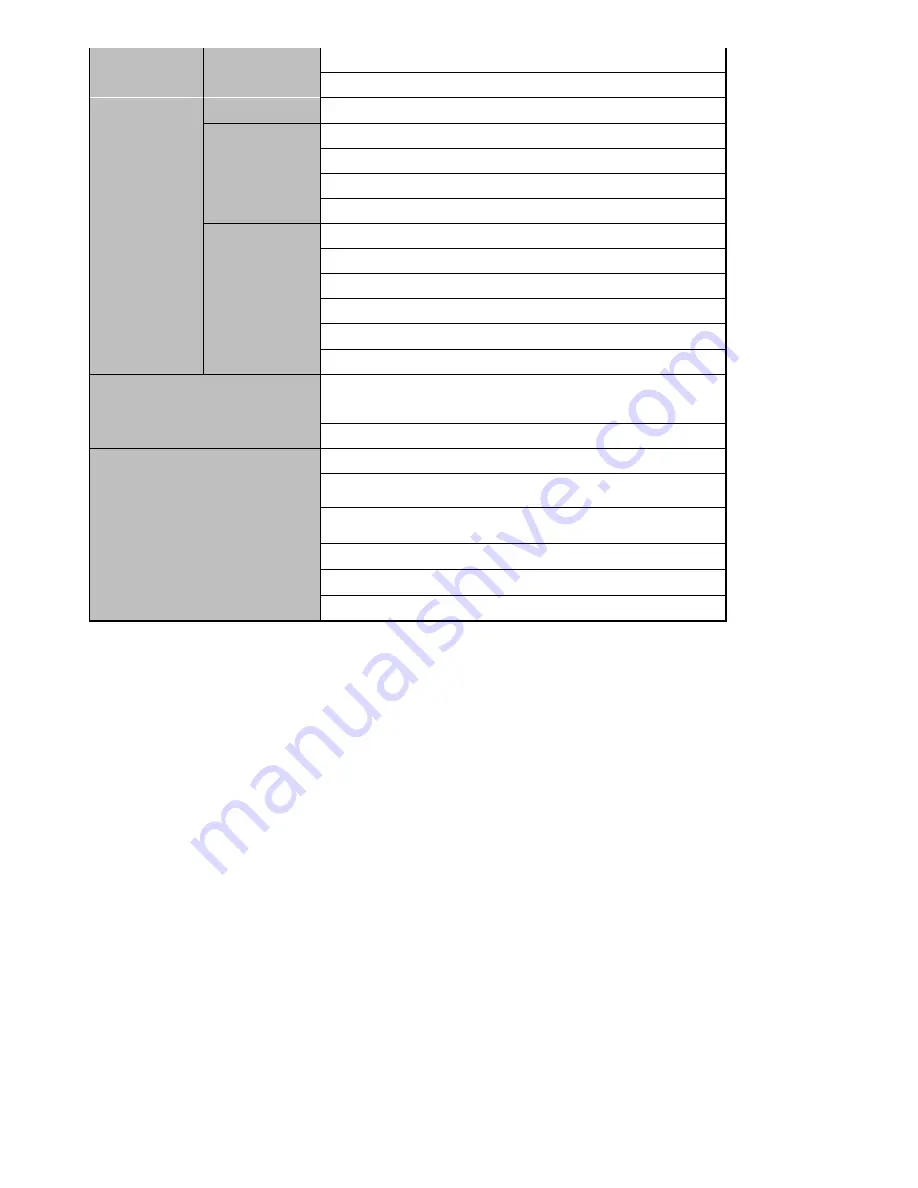
9
1x HDMI Cable
1 x Active Stylus Pen
1 * Strap
Option Module
1D/2D Barcode scanner (button on module)
Smart Card Reader (contact)
MSR
Ethernet giga LAN RJ45 Port
Option
Accessory
Docking
Front : SCR
1 * DC-IN
1 * HDMI
1 * RJ45 Ethernet LAN
1 * USB30 , 1*USB2.0
1 * Adapter 12V / 3A , 100 – 240V
Certification
FCC Part 15 Class B, CE, CB60950, IEC60601, RoHS , WEEE
(Documents ready only), BSMI, NCC
Battery Pack: UL2054, IEC62133, UN38.3
Environment Condition
IP54
Drop : 0.9m / 2.7ft. Drop to steel surface, 1drops per 6 sides
Vibration : 4Gs peak, 5Hz to 2kHz, 1 hour duration per axis
Operating Temp : 0 ℃ to 40℃
Storage Temp : -20° C ~ +60° C
Humiditiy : 95% non-condensing
Содержание mPAD-12-CHT4-I
Страница 1: ...1 ECS mPAD 12 CHT4 I 12 Multi Function PAD User Manual V1 0...
Страница 10: ...10 2 2 Dimensions 2 2 1 TABLET...
Страница 11: ...11 2 2 1 Docking 2 2 3 Strap 2 2 4 USB MODULE 2 2 4 1 MSR...
Страница 12: ...12 2 2 4 2 SCR 2 2 4 3 Barcode Scanner Module 2 2 4 4 USB Ethernet Module...
Страница 17: ...17 3 3 3 Insert the USB Module into the mPAD 12 CHT4 TBALET Optional...