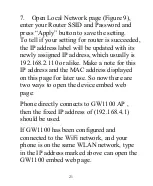27
Device Setting
: you can select sensor type
to match your sensor on hand. If the sensor
you have is same as the one showed here,
you should check this option so that gateway
GW1100 can interpretate correct rain and
wind speed data from the sensor.
Auto Time Zone
: if you have set up your
account on
for your time
zone , then the gateway will synchronize the
time zone setting automatically with this
setting turned on. If not, then you should set
the time zone manually as listed below.
Time zone and Date is important for rain
calculation as the correct time and date is
obtained.
Содержание GW1100
Страница 5: ...5 2 Overview 2 1 Wi Fi Gateway Figure 1 Wi Fi Gateway ...
Страница 19: ...19 Figure 6 Configure screen 4 show on computer ...
Страница 25: ...25 Calibration If you need to calibrate the parameters select Calibration from the menu bar on the left ...
Страница 29: ...29 ...
Страница 33: ...33 Unit Settings click Unit Settings from the menu bar on the left select the units you want ...
Страница 35: ...35 Dashboard Graph display ...
Страница 36: ...36 List display Weather Map ...
Страница 40: ...40 Weather History Graph ...
Страница 41: ...41 Table ...