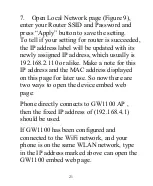21
7. Open Local Network page (Figure 9),
enter your Router SSID and Password and
press “Apply” button to save the setting.
To tell if your setting for router is succeeded,
the IP address label will be updated with its
newly assigned IP address, which usually is
192.168.2.110 or alike. Make a note for this
IP address and the MAC address displayed
on this page for later use. So now there are
two ways to open the device embed web
page:
Phone directly connects to GW1100 AP ,
then the fixed IP address of (192.168.4.1)
should be used.
If GW1100 has been configured and
connected to the WiFi network, and your
phone is on the same WLAN network, type
in the IP address marked above can open the
GW1100 embed web page.
Содержание GW1100
Страница 5: ...5 2 Overview 2 1 Wi Fi Gateway Figure 1 Wi Fi Gateway ...
Страница 19: ...19 Figure 6 Configure screen 4 show on computer ...
Страница 25: ...25 Calibration If you need to calibrate the parameters select Calibration from the menu bar on the left ...
Страница 29: ...29 ...
Страница 33: ...33 Unit Settings click Unit Settings from the menu bar on the left select the units you want ...
Страница 35: ...35 Dashboard Graph display ...
Страница 36: ...36 List display Weather Map ...
Страница 40: ...40 Weather History Graph ...
Страница 41: ...41 Table ...