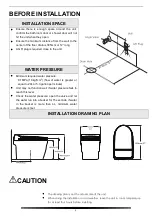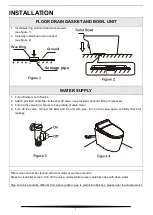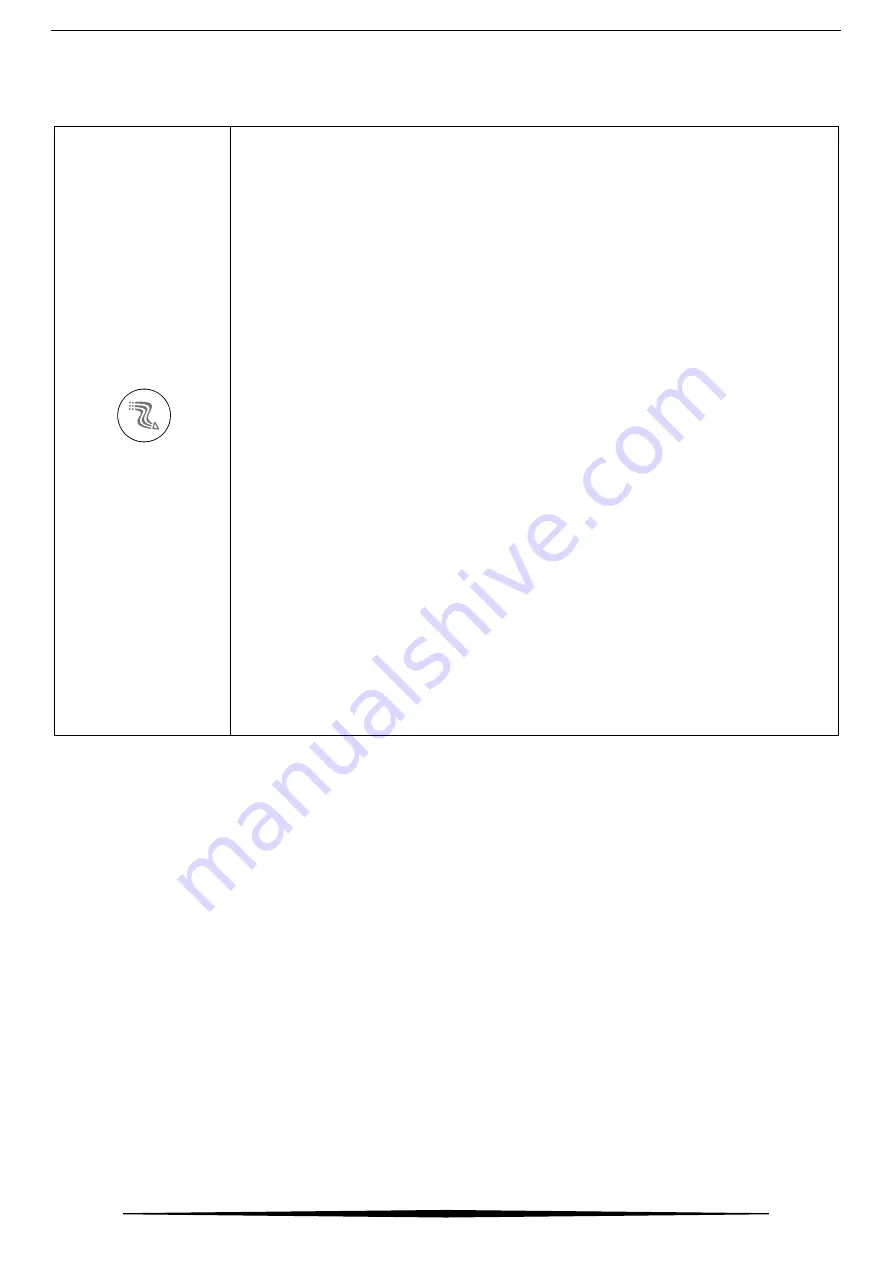
18
CUSTOMIZING THE TITANDT300
Press once to initiate flush.
Press and hold the button for 2 seconds to enter auto-settings menu.
First light indicator will start flashing, other lights will be ON or OFF based on the
setting status.
Top right indicator light will be ON/OFF indicating status of the chosen setting.
Under auto-setting menu, press FLUSH/AUTO SETTING button to switch
between settings, then press BACK/OFF or FRONT/ON button to turn settings ON
or OFF.
1. ●○○○○: Eco-mode – Turn Eco-mode ON or OFF. When ON, heated seat
turns off when unit is not in use, turns back on when user is seated. When
Eco-mode is OFF, heated seat is always on.
2. ○●○○○ Automatic flush – Turn automatic flush ON or OFF. Automatic flush
will be initiated when:
a)
User leaves the seat sensor or
b)
User walks away
from the toilet after standing in front of the toilet for longer than 10 seconds
while both the lid and seat are open.
3. ○○●○○: Flush timing – Turn flush timing ON or OFF. When ON, unit flushes
when warm dryer starts. When OFF, unit flushes when user leaves the seat.
4. Press STOP button or wait for 18 seconds to save and exit auto-setting
mode.
Note: press and hold stop button for 4 seconds to reset all settings to factory
default.
REMOTE CONTROL TROUBLESHOOTING
If the remote control is not responding:
1. Check if the battery is out of power, replace the battery and power on the remote.
2. If lights on the remote is responding but toilet is not, the remote could be accidentally disconnected from
the toilet. Please follow these steps:
a) Turn off the remote control by pressing ON/OFF button,
b) Disconnect toilet from the power socket,
c)
Press ON/OFF button once to turn it on, press and hold the ON/OFF button for 3 seconds
(repeat
this step three times),
d) Connect the toilet to power socket immediately after step
c)
, then hold ON/OFF button on remote
control for 4 seconds,
e) Indicator lights on the remote control will blink to indicate pairing has been successful.
Flush/Auto Settings