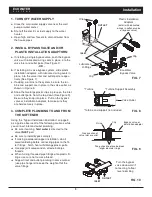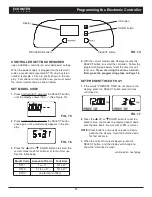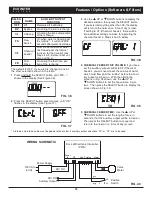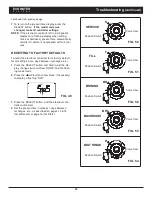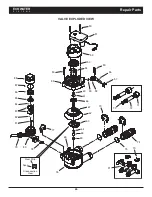23
ECOWATER
S Y S T E M S
Troubleshooting
(continued)
Valve Cam
FIG. 50
Position Switch
S
SERVICE
Valve Cam
FIG. 51
BR
FILL
F
BRINING
Position Switch
Valve Cam
FIG. 52
Position Switch
Valve Cam
FIG. 53
BW
BACKWASH
FAST RINSE
Position Switch
Valve Cam
FIG. 54
Position Switch
R
FIG. 49
3
. Press the SELECT button, and the electronic con-
troller will restart.
4
. Set the present time, hardness / days between
recharges, etc., as described on pages 13 & 14
(for softeners) or page 16 (for filters).
continued from previous page
7
. To return to the present time display, press the
SELECT button.
If the model code was
changed, make all controller settings.
NOTE:
If the electronic control is left in a diagnostic
display (or a flashing display when setting
times or hardness), present time automatically
returns if a button is not pressed within 4 min-
utes.
RESETTING TO FACTORY DEFAULTS
To reset the electronic controller to its factory default
for all settings (time, days between recharges, etc.):
1
. Press the SELECT button and hold it until the dis-
play changes twice to show “CODE” and the flash-
ing model code.
2
. Press the
p
UP button (a few times, if necessary)
to display a flashing “SoS”.