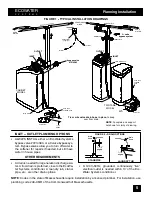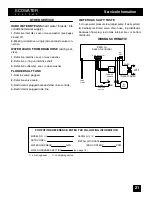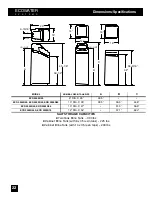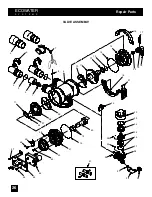13
ECOWATER
S Y S T E
M S
Faceplate Controller, Features/Options
Primary Menu, continued
Water Flow Rate:
Enter Primary Menu. Press the (
↑
) or (
↓
) keypads until
cursor is next to Water Flow Rate. Press the SELECT/EXIT (
↵
) keypad.
When selected, this screen will show the water flow rate in gallons per min-
ute (GPM) or liters per minute (LPM) with the moving bar graph at the bot-
tom of the display.
Water Used Today:
Enter Primary Menu. Press the (
↑
) or (
↓
) keypads until
cursor is next to Water Used Today. Press the SELECT/EXIT (
↵
) keypad
and the gallons/liters used since midnight will be shown in the display.
Average Water Use:
Enter Primary Menu. Press the (
↑
) or (
↓
) keypads until
cursor is next to Average Water Use. Press the SELECT/EXIT (
↵
) keypad
and the average gallons/liters use each day will be shown in the display.
Soft Water Meter:
Enter Primary Menu. Press the (
↑
) or (
↓
) keypads until
cursor is next to Soft Water Meter. Press the SELECT/EXIT (
↵
) keypad.
This screen is similar to a trip odometer in that it will count the number of
gallons/liters through the system until it is reset. To reset back to zero press
the (
↓
) keypad.
Set Rolling Screen:
Enter Primary Menu. Press the (
↑
) or (
↓
) keypads until
cursor is next to Set Rolling Screen. Press the SELECT/EXIT (
↵
) keypad.
This menu will disable the Normal Screen Views from scrolling and will show
only the screen that is most current.
Set 12/24 Hour Clock:
Enter Primary Menu. Press the (
↑
) or (
↓
) keypads
until cursor is next to Set 12/24 Hour Clock. Press the SELECT/EXIT (
↵
)
keypad. Moving the (
↑
) or (
↓
) keypads will change clock display from 12
hour (AM & PM) or 24 hour format.
Set Gallons/Liters:
Enter Primary Menu. Press the (
↑
) or (
↓
) keypads until
cursor is next to Set Gallons/Liters. Press the SELECT/EXIT (
↵
) keypad.
Moving the (
↑
) or (
↓
) keypads will change displays to indicate water in gal-
lons or liters.
Set Grains/PPM:
Enter Primary Menu. Press the (
↑
) or (
↓
) keypads until
cursor is next to Set Grains/PPM. Press the SELECT/EXIT (
↵
) keypad.
Change between diplaying hardness units in grains or parts per million
(PPM).
continued