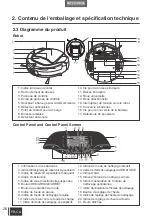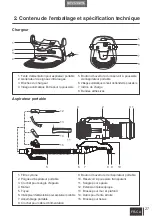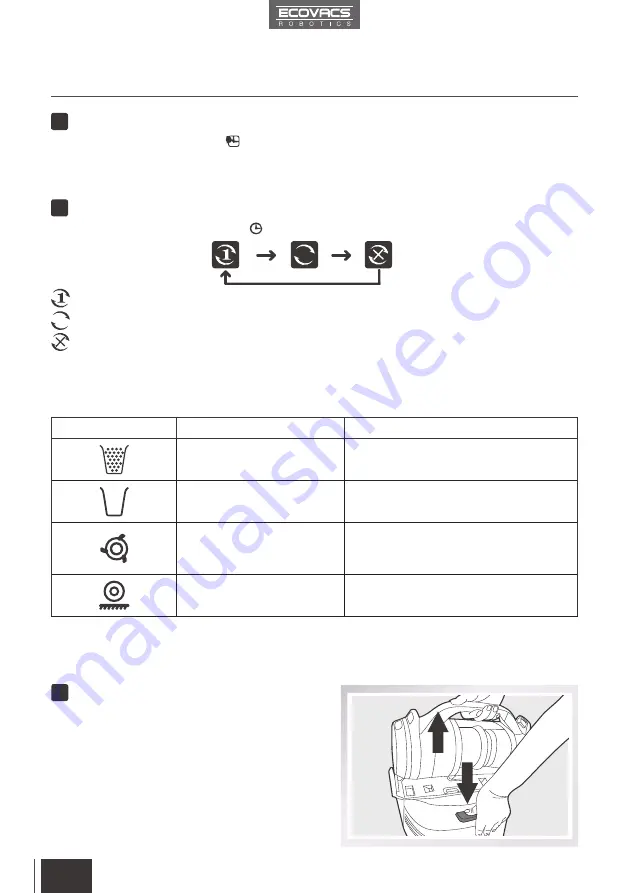
14
EN
3. Operating and Programming
Set the Current Time of Day
Assemble the Handheld Vacuum Cleaner
Set Cleaning Frequency/ Cancel Scheduled Cleaning Time
After confirming the cleaning time,
disappears and the “hour” number blinks, indicating the need to set
the current time of day.
Set the current time of day, adjusting the hours and minutes using the same method as described in
Schedule the Cleaning Time above.
Set the cleaning frequency by pressing
on DEEBOT 7’s Control Panel until the desired icon appears.
Clean once at scheduled time.
Clean daily at scheduled time.
Cancel cleaning at scheduled times.
If DEEBOT 7 detects a problem, it emits a beep, the Status Light Indicators flash orange, and the
corresponding indicator appears on the Control Panel Screen.
DEEBOT 7 has a detachable Handheld Vacuum Cleaner with attachments to clean more than just
the floor.
3.5 Status Indicator Icons
3.6 Handheld Vacuum Cleaner
Indicator
Problem
Solution
Dust Bin has not been emptied
in 7 days.
Empty the Dust Bin as described in section 4
Maintenance.
Dust Bin is missing or not
installed properly
Re-install Dust Bin and ensure it is properly
seated.
Main Brush, Side Brushes or
Driving Wheels are stuck or
tangled with debris.
Refer to section 4 Maintenance to clean
these parts.
Driving Wheel is suspended.
Place DEEBOT 7 on an even surface so it
can regain traction.
Press the Handheld Vacuum Cleaner Release
Button on the back of the Charging Dock and
remove the Handheld Vacuum Cleaner by pulling
straight up.
1
2
3