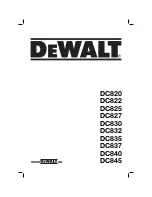XT60 Connector
EF DELTA Charging Port
SOLAR PANEL-21.6V
X3
MC4 Connector
EF DELTA
For connection of a single panel, please refer to the instructions of the solar panel. These instructions are
intended for the serial connection of up to three panels and the parallel connection of up to six panels. EF
DELTA accepts DC input of 10-65V. When the input exceeds 65V, EF DELTA will trigger overload protec-
tion. Excessive voltage may cause damage to the product and will void the warranty. Users should follow
all the instructions in the manual, if the number or connection of the solar panels is not compliant with the
specifications, we will not be responsible for providing free repair services for any damage to the product
even during the warranty period.
How to recharge the EF DELTA using solar panels?
Users can connect 1-3 pieces of solar panels (Up to a maximum of 3 panels) in series as shown in the
following picture. Connect one end of the panels to the MC4 port and connect the other end to our MC4 to
XT60 conversion cable. Connect the XT60 cable to the EF DELTA’s XT60 input to charge the device.
1. Serial connection (Recommended)
Users can connect up to 2 sets of solar panels in parallel to the MC4 port as shown in the picture. If you
want to connect 6 solar panels, you can split -them into 2 sets of 3 solar panels connected in series and
connect the 2 sets of solar panels in parallel. Connect them with our MC4 to XT60 conversion cable and
connect XT60 cable to the EF DELTA’s XT60 input to charge the device. The parallel connection cable is an
optional accessory that needs to be purchased separately.
2. Serial and parallel connection (Professional solution)
SOLAR PANEL CONNECTION
10
power a free life