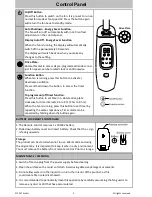© 2017 EcoAir 4 All rights reserved
Operation Instruction
MODE BUTTON
•
This button is to quick access the pre
-
set wind motions.
Normal Mode
The fan runs at a constant speed that you choose between 1 to 26.
Nature Mode
The fan runs at variable speed. This will enhance a smooth and calm feeling.
Sleep Mode
The fan is pre
-
set to a constant, slow speed.
Intelligent Mode
When the fan detects heat of approximately 20
°C, it switches on automatically.
Timer Mode
This is a On/Off timer. When the fan is on standby mode, press this button to set on
-
time. Ro-
tate drive plate clockwise for time intervals, 0.5 to 8 (1/2 hrs to 8 hrs).
When the fan is running, press this button to set off
-
time by repeating the same steps above.
Timer mode can be cancelled by pressing button twice.
PLUG FAN INTO MAIN POWER, AFTER A BEEP THIS FAN IS UNDER STANDBY MODE READY TO BE
USED
On/Off Button
Press this button to switch on the fan on and off. It is pre
-
set to run on normal fan mode at fan
speed 10.
Drive Plate
Rotate this dial to select modes and adjust fan speeds.
OSC KEY
After the fan starts, repeatedly touch this button to start or stop oscillation.
Front
Back
Using the Remote Control
-
Point towards the front of the fan
(Within 5 meters)
Содержание ZEPHYR
Страница 1: ...Zephyr 16 DC FAN ...
Страница 9: ... 2017 EcoAir All rights reserved ...