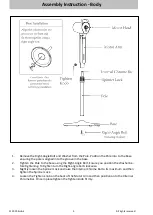© 2019 EcoAir 7 All rights reserved
On/Off Button.
Press this button to switch the fan on. Press the
button again to switch off.
Fan Speed Button.
There are a total of 12 fan speeds you can select
from. The fan runs at a constant speed based on
your selected wind speed setting.
Timer Display
When a timer is set via the remote control the timer
symbol will be displayed.
Oscillation Button
After the fan starts, press this button to start or
stop oscillation.
Operating Instruction
-
Control Panel
PLUG FAN INTO THE MAINS POWER, A BEEP WILL SOUND SIGNIFIYING THAT THE FAN IS READY
TO BE USED
USEFUL INFORMATION
Storage
The product can be stored when not in use. We recommend using the original box. It is important to keep it
safe in a dry environment. You must remove the battery from the remote control. Prior to storage.
Display Auto Off
-
Energy Saver Function
When the fan is running, the display will automatically switch off in approximately 30 seconds.
The display will switch back on when you make any
changes to the setting
.