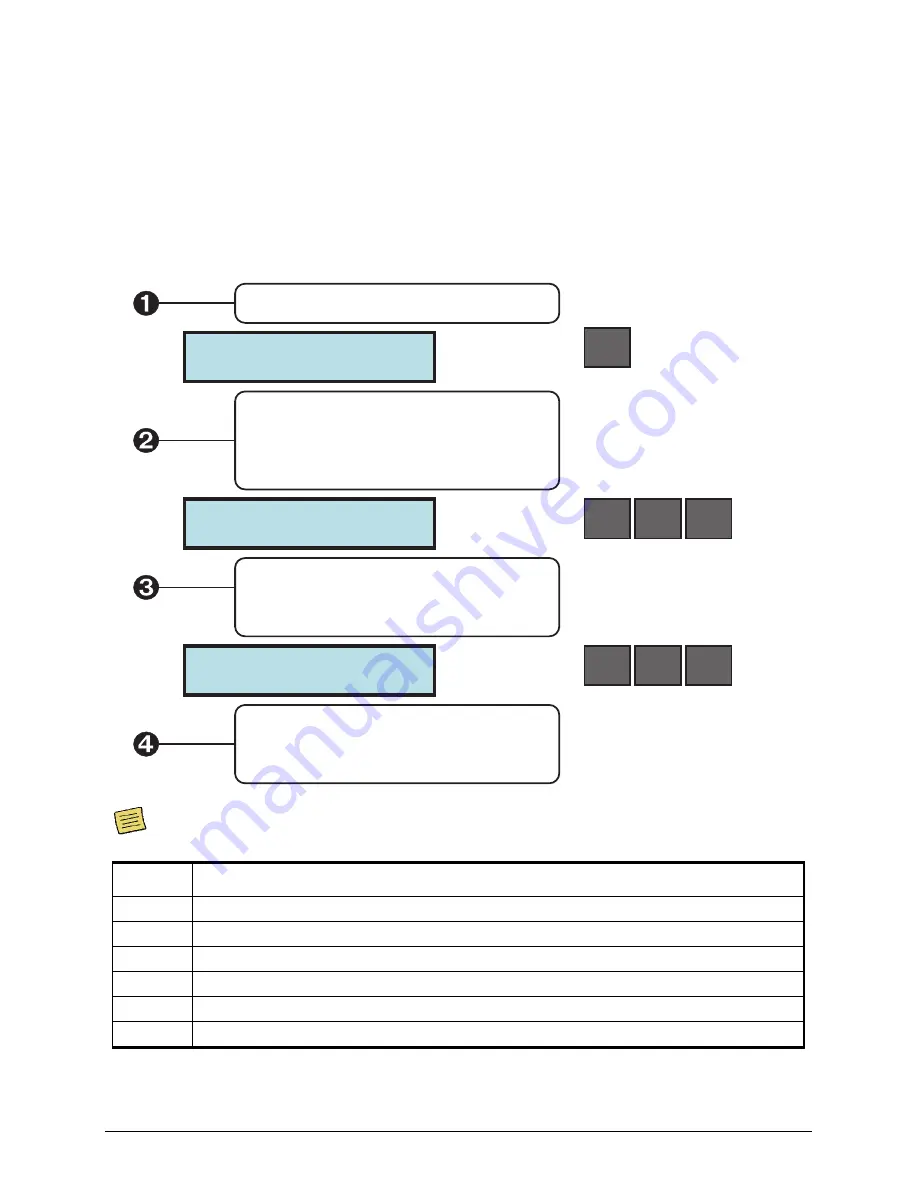
P0016-LU-02.01 33
User Locked By
The user access can be locked out by the use of a “Link Controlled” output. This is a special
software controlled output that is configured by your installer. The “Link Control” output can
be configured to switch on by various link input conditions, e.g., “Link Control 01” could be
programmed to operate when Control Timer 2 is active. This means that the user access
code is disabled when the selected “Link Control” output is on and can be used for locking
out selected users for particular conditions, e.g. you may want to prevent a user from
accessing the system over the weekend.
To program a User Lock, please proceed as follows:
User 02 Locked By:
000
User 02 Locked By:
001
Enter option number:
: Where ?? is user 01 to 10
83??
Then press
to edit.
e.g. Enter 8302* for User 02 Lock.
*
Ensure that User Program Mode is selected.
User Menu:--
Option:----
Enter Link Control number,
e.g, Enter 01 to lock user by Link Control 01.
Press
to accept and return to step
.
Press
to cancel and return to step
.
Press
to accept and move to next option.
*
R
#
Ì
Ë
Ur
83 02 =0
83 02 =1
Your installer will configure the actual function for each Link Control.
Link Function
Содержание EC-P10
Страница 1: ...EC P10 Security System User Manual...
Страница 44: ......


























