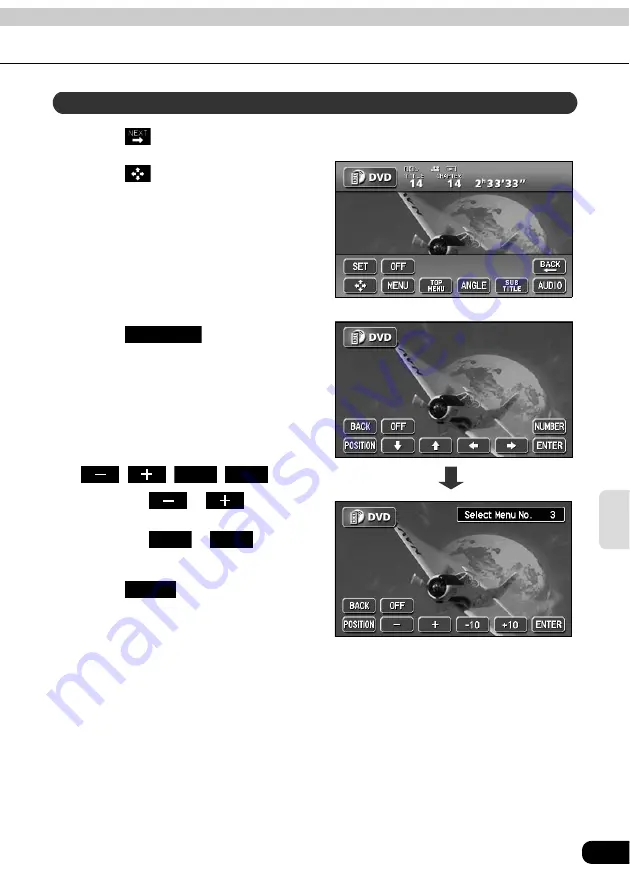
87
DV
D
Touch
on the DVD operation screen.
Touch .
Touch .
• The menu number input screen will be
displayed.
Input the menu number by touching
, , , .
• Touching
or
changes
the menu number by ones.
• Touching
or
changes
the menu number by tens.
Touch
on the DVD
operation screen.
Searching by menu number
NUMBER
-10
+10
-10
+10
ENTER
Содержание AVN6000
Страница 43: ...43 Basic operation...
Страница 53: ...53 CD...
Страница 69: ...69 CD changer...
Страница 75: ...75 IPod...
Страница 109: ...109 DUAL PLAY Press Pressing will restart playing the video Press Pausing the video Stopping the video...
Страница 115: ...115 DUAL PLAY...
Страница 119: ...119 Steering Wheel Switch...
Страница 125: ...125 Remote control...
















































