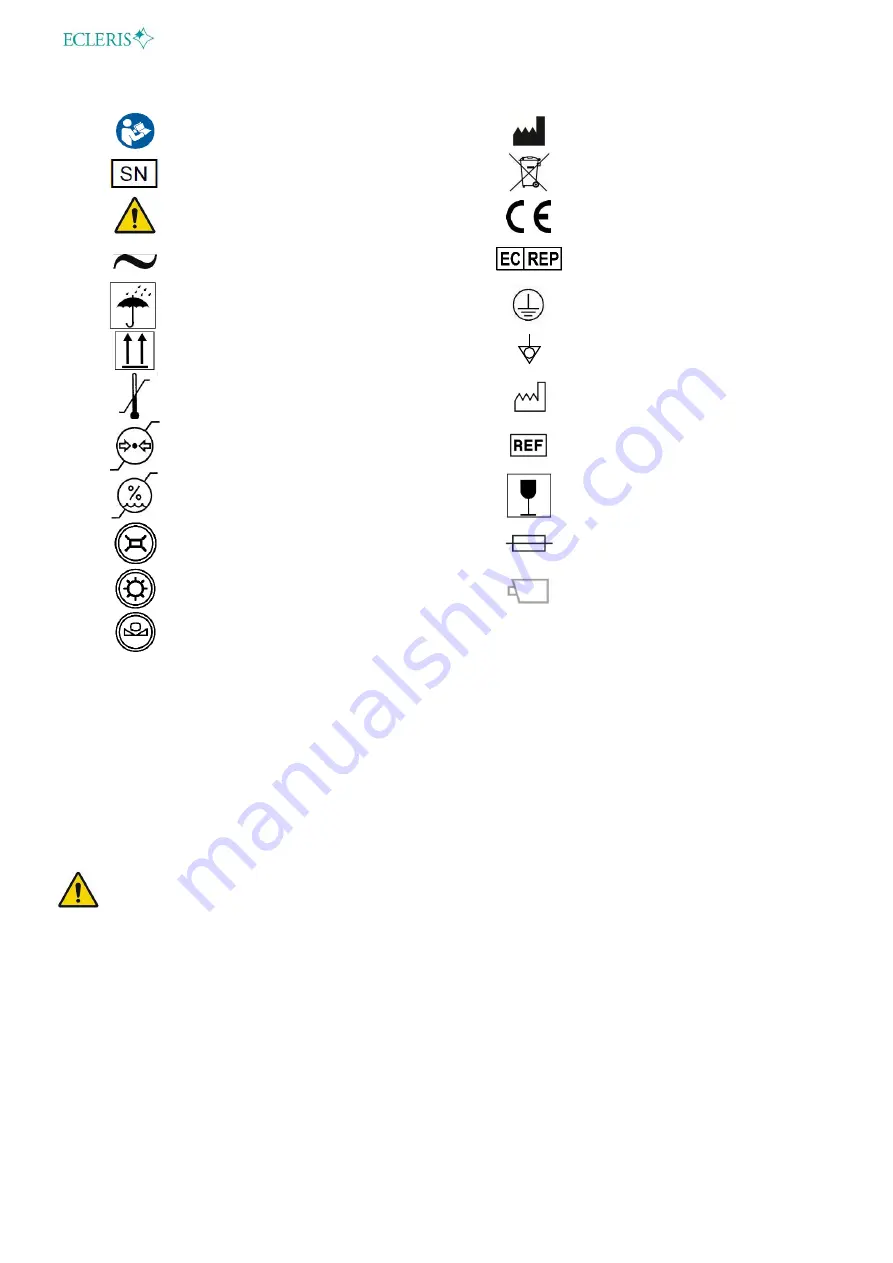
USER MANUAL
– PROCAM HD 3D
Page
3
of
15
INMANUUIN136 Rev.2019.04.01 / ENG
1. SYMBOLS
Read the related documents.
Manufacturer
information
(Name, Address).
Serial Number.
Do not discard with the
household waste.
Warning.
CE mark
Alternate Current.
EU Authorized
Representative
Keep dry / Protect from water.
Ground protection.
This side up.
Equipotentiality.
Environment transport conditions.
Date of Manufacture
(MM/YYYY).
Pressure limits.
Product Code.
Humidity limits.
Fragile.
Windows Function.
Fuse.
Brightness / Gain Function.
Camera connection.
White Balance Function.
2. SAFETY INFORMATION
2.1 WARNINGS
It is important to read this manual carefully before using the device.
ECLERIS will not be held responsible for damage that can occur to the equipment due to not
following the instructions or not observing the following criteria:
Keep the equipment out of children reach.
Do not install the equipment next to heat sources, such as heaters.
Install the equipment on a firm horizontal surface, in a well-ventilated area.
Do not block the ventilation grids. These vents should be located so that there is good air
circulation, leaving an area cleared of obstacles of at least 30cm.
Protect the equipment and accessories from direct sun light, dust, humidity and vibrations
or excessive banging.
Equipment not appropriate to be used near or around flammable anesthetic mixture with
air, oxygen or nitrous oxide.
The equipment does not need sterilization.
Do not put any container with liquids on top of the device.
Main power cord and PROCAM HD cables are resistant to deformations and mechanical
tensions however do not damage them and avoid violent shocks to the cables.
Do not use the equipment during electrical storms.

































