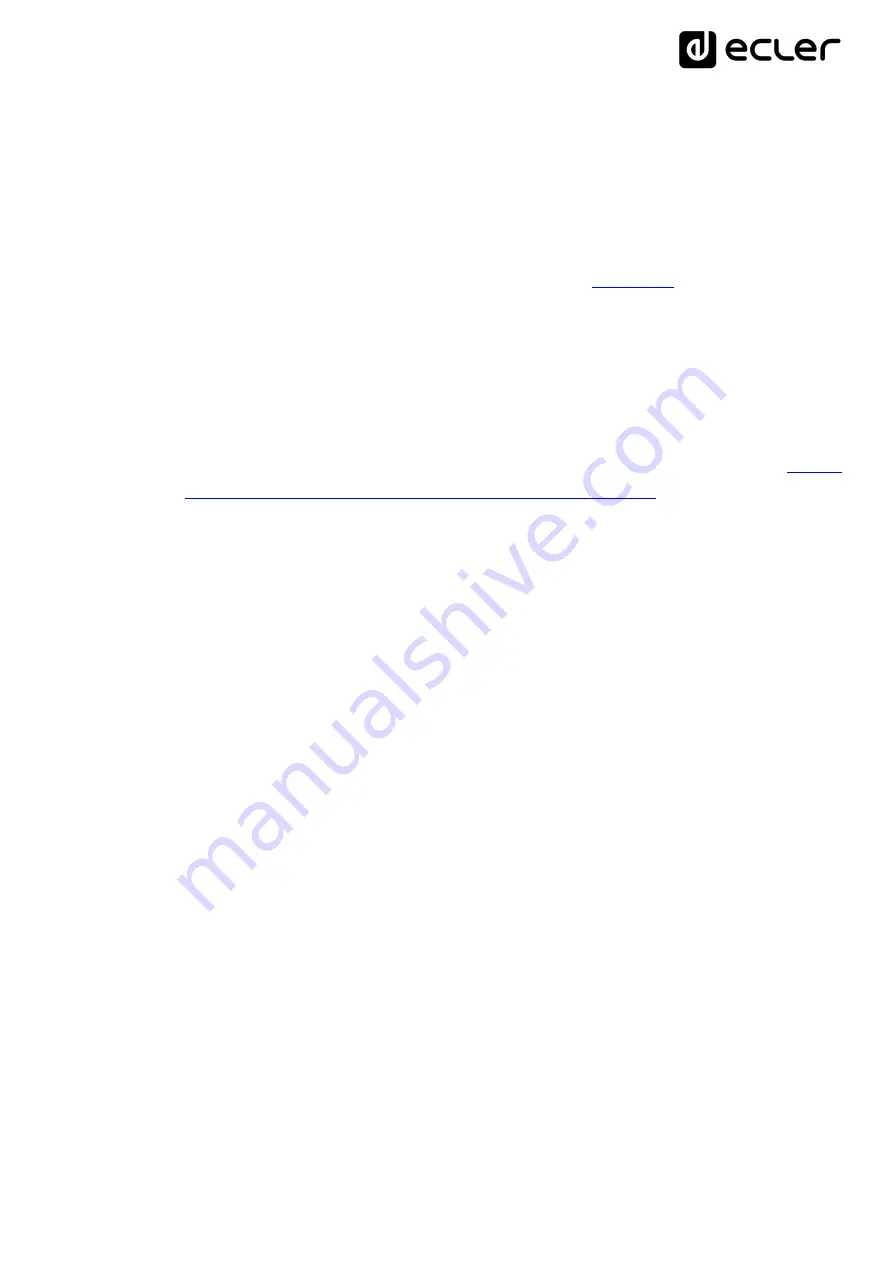
23
7.5
Configuration Menu
The configuration menu allows you to set network parameters, date and time, the audio output mode
(mono/stereo) and view relevant device information.
The configuration menu is accessed by holding down the ENTER key for a few seconds. Menu navigation
and parameter setting are the same as in the main menu (see chapter
The configuration menu consists of the following items:
•
CHANNELS
: to set the output to stereo or mono.
•
WIFI:
to configure the Wi-Fi interface.
o
OFF: disables the Wi-Fi interface.
o
ON: enables the Wi-Fi interface. Press the CONTROL & SELECT encoder to display the IP
address assigned to the device. In MASTER mode this IP will be 192.168.189.1 (
the PLAYER ONE & PLAYER ZERO web GUI application manual
o
RESTORE DEFAULTS: resets the default Wi-Fi configuration parameters.
•
ETHERNET:
to set the Ethernet interface to DHCP or static (dynamic or static addressing). Turn the
CONTROL & SELECT encoder to select one of the two options:
o
DHCP: press the CONTROL & SELECT encoder to display the IP address assigned to the
device (DHCP).
o
STATIC: if you have selected static addressing, you can edit the network parameters from
the front panel by pressing the CONTROL & SELECT encoder to access the IP submenu.
If you want to change the IP address, turn the encoder. To select the next parameter (byte),
press the NEXT key.
Each time you press the encoder, you can navigate through the different network
parameters: IP, MASK, GATEWAY, DNS1, DNS2 and APPLY+REBOOT. The latter option
is available only if you have made changes to any of the network parameters.
To confirm changes to network parameters, select YES in the APPLY+REBOOT submenu.
The device will restart with the new network settings.
•
DATE
: displays date in YEAR/MONTH/DAY format
•
TIME
: displays time in HH:MM format
•
GALLERY
: under construction.
•
VERSION: displays the current firmware version of the device.
Содержание PLAYER ONE
Страница 1: ...50 0418 0102 PLAYER ONE EN PLAYER ONE AUDIO PLAYER Local and Streaming Audio Player USER MANUAL ...
Страница 28: ...28 PLAYER ONE PLAYER ZERO Web GUI v1 00r0 AUDIO PLAYERS Streaming and local media audio player USER MANUAL ...
Страница 54: ...54 Figure 32 The action of loading and playing the specified stream is configured Figure 33 ...
Страница 59: ...59 Figure 41 Finally the message located on the USB device usb will be announced with priority Figure 42 ...
Страница 85: ...85 Figure 76 accessing the network configuration Figure 77 editing network parameters ...
Страница 90: ...90 Figure 83 editing WiFi password ...
Страница 93: ...93 Enter the password of the WiFi network you want to connect to and press the SUBMIT button Figure 86 ...
Страница 95: ...95 A wireless connection to your WiFi network will be established Figure 88 ...
Страница 112: ...112 In this example su hotels Figura 107 ...
Страница 114: ...114 Figura 109 Copy from here To here ...
Страница 118: ...118 THIRD PARTY CONTROL PROTOCOL PLAYER ONE JSON Commands USUER MANUAL ...
Страница 153: ...HOW TO IDENTIFY INTERNET RADIO URL STREAMS 153 ...
















































