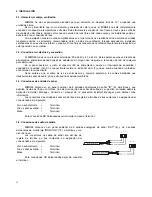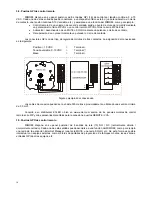6
3.5. ETHERNET port for programming and control
A RJ45 type connector (11) allows connecting the equipment to an Ethernet network:
•
Management from EclerNet Manager application. Please refer to the EclerNet Manager software manual
for more information.
•
Possibility of direct connection (point to point) between a computer and a MIMO88 unit.
•
Connection to third party other devices. (Crestron, AMX, Vity, Medialon, etc. Registered trademarks of their
manufacturers). TP-NET protocol.
3.6. LINK BUS digital audio port
A RJ45 type connector (12) allows connecting the equipment to a second MIMO88 unit for a two-way
exchange of digital audio and control data between the two units, the whole behaving as a real matrix with 16
inputs and 16 outputs. The maximum permissible distance between the two units using a standard CAT5 cable is
100 meters.
To work in 16x16 mode, one of the two coupled MIMO88 units (linked by BUS LINK) assumes the role of
MASTER and the other one the role of SLAVE. MASTER or SLAVE mode is set by the selector (13) located on the
rear panel of each unit. In single MIMO88 setups, selector position is irrelevant.
In 16x16 mode, the two units behave as a single device with 16 inputs and 16 outputs. All Ethernet
programming and remote control of the MASTER-SLAVE pair is done with EclerNet Manager application and
communication uses the Ethernet port of the MASTER unit only, it’s not necessary to use the Ethernet port of the
SLAVE unit. (Except for updating the firmware).
Caution
: two MIMO88 units coupled by BUS LINK
should be linked with a crossover cable
, i.e. with a
CAT5 cable dedicated to the BUS LINK ports of both units, up to 100 meters long, and
without intermediate
Ethernet hardware or other
. Please refer to the EclerNet Manager software manual for more information.
RJ-45 CONNECTOR WIRING "CROSSOVER"
RJ-45 (1)
COLOR
RJ-45 (2)
PIN 1
WHITE/ORANGE
PIN 3
PIN 2
ORANGE PIN
6
PIN 3
WHITE/GREEN PIN
1
PIN 4
BLUE PIN
7
PIN 5
WHITE/BLUE
PIN 8
PIN 6
GREEN PIN
2
PIN 7
WHITE/BROWN PIN
4
PIN 8
BROWN
PIN 5
3.7. REMOTE ports 1 and 2 for digital remote controls
The REMOTE 1 and REMOTE 2 ports (14) are two connection points for the digital bus
of remote control devices such as WPTOUCH wall panel or MPAGE16 messaging console
(
paging
). Each of them can be connected to a digital bus branch, at which the various remote
devices will be daisy-chained, the last one being loaded with a 120
Ω
termination resistance
between CAN HIGH and CAN LOW.
Refer to the remote device documentation (WPTOUCH, MPAGE16, etc) for more
information about your connection and controls.
Refer to the EclerNet Manager application manual for more information about MIMO88 programming to
manage remote devices connected to REMOTE1 or REMOTE2.