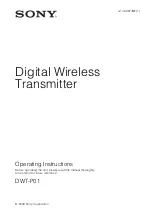6
5.
INSTALLATION
To install an eMPAGE unit, follow these steps:
Remove the back cover of the unit by unscrewing the screws that hold it to
the chassis to gain access to the connectors inside:
o
RJ45 connector
(1)
: connect a CAT5 or higher cable from this
connector to the PAGER A or PAGER B port of the eMIMO1616 unit.
o
Power connector
(2)
: connect a backup power supply if necessary
(see maximum cable length and recommendations below)