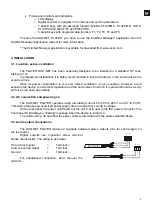7
3.6. RS-232 remote control port
The rear panel RS-232 port allows serial communication between an external device and a DUO-
NET PLAYER unit. This connection uses the TP-NET protocol syntax so the external device can obtain
the value of any of the DUO-NET PLAYER parameters (using "GET" commands) and/or modify these
values ("SET" commands). Refer to the TP-NET protocol manual for more information.
The serial connection must meet the following characteristics:
Baud rate: 57600 (fixed, no auto negotiation)
Data bits: 8
Parity: None
Stop bits: 1
Flow control: None
4. FRONT PANEL
The following elements are available on the DUO-NET PLAYER front panel:
USB 2.0 port with LED indicator showing data activity (1): to play local media (audio content). Up
to 32GB. FAT16/32 format.
SD/SDHC slot with LED indicator showing data activity (2): to play local media (audio content).
Up to 32GB. FAT16/32 format.
IR receiver (3): to control the basic functions of the device from a remote control (included).
DATA LED (4): shows data reception via the (Internet or LAN) network.
PLAYER A key (5): displays PLAYER A current settings (URL, tags, playing time, random/repeat
mode, etc.) and assigns the other keys (PLAY/PAUSE, STOP, NEXT, PREV and 5
programmable keys) to the PLAYER A.
PLAYER B key (6): same as above, but for PLAYER B.
LCD display (7): displays menus, player information, etc.
CONTROL digital encoder (8): to navigate through menus, select parameters, access to sub-
menus, etc.
MENU key (9): allows access to the main menu of the device. Returns to the main menu from a
sub-menu or exit the main menu (if pressed from the main menu).
PREV/RW key (
): skips to the previous song in the player playlist. Hold the key pressed for fast
rewind (RW) on the same track.
STOP key (
): stops the current playing.
PLAY/PAUSE key (
): starts/stops playback of the selected playlist/track.
NEXT/FF key (
): skips to the next song in the player playlist. Hold the key pressed for fast
forward (FW) on the same track.
Programmable keys (F1-F5) (11): trigger the event scheduled for each key. By default, F1 key
loads files from the USB device inserted into the player. F2 key loads the files from the SD card
inserted into the player. F1 to F5 keys have many other event triggering options (selection of
audio tracks/local or networked playlists, selection of playlists/Internet streams, playback of pre-
recorded messages, setup preset recall, etc.), programmable through EclerNet Manager
application. See the EclerNet Manager application manual for more information.
RS232 - DB9 WIRING
RS232
DB9
Tx
Terminal 2 (RxD)
Rx
Terminal 3 (TxD)
Gnd
Terminal 5 (Signal Gnd)
Содержание DUO-NET
Страница 1: ...USER MANUAL MANUAL DE INSTRUCCIONES NOTICE D UTILISATION BEDIENUNGSANLEITUNG ...
Страница 51: ...51 11 BLOCK DIAGRAM 11 DIAGRAMA DE BLOQUES 11 DIAGRAMME DE BLOCS 11 BLOCKSCHALTBILD ...
Страница 52: ...52 NEEC AUDIO BARCELONA S L Motors 166 168 08038 Barcelona Spain INTERNET http www ecler com 50 0304 01 00 ...