Отзывы:
Нет отзывов
Похожие инструкции для Over-the-Air Module MT2

750-492
Бренд: WAGO Страницы: 46

Braukmann HS10S
Бренд: resideo Страницы: 38

VPM-T-G2
Бренд: Waterboy Страницы: 2

DWS-SADI
Бренд: O-SO Pure Страницы: 16
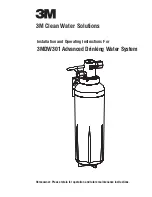
3MDW301
Бренд: 3M Страницы: 8

HWM-1836
Бренд: EarthLinked Страницы: 27

ElectraElite IPK
Бренд: NEC Страницы: 29

ABS4200
Бренд: Taylex Страницы: 13

EasySolar 15TC F 3M
Бренд: Atmos Страницы: 30

EBS-15000 On-Line
Бренд: amiad Страницы: 22

IP Mini-DSLAM
Бренд: ADTRAN Страницы: 2

Dripper System
Бренд: IWS Страницы: 4



















