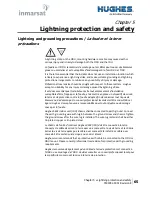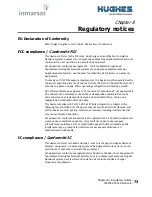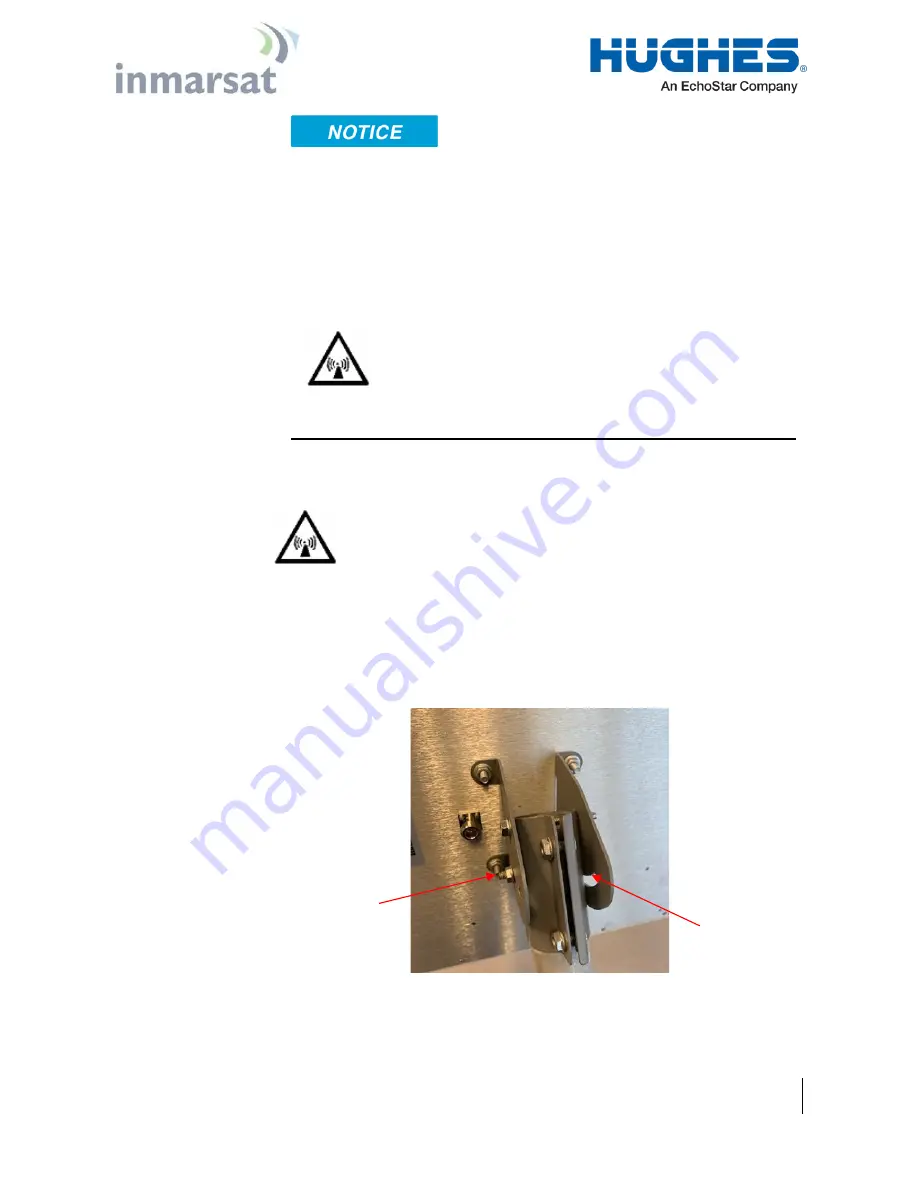
Chapter 4
•
Installation instructions
3500782-0001 Revision E
63
Important Notes:
•
To aid in pointing the ODU, there is a 3.5mm stereo audio jack port on
the IDU. The user can insert a stereo headset to hear audio tones or use a
voltmeter to measure the voltage which indicates the quality of the signal
detected during install mode.
•
The IDU must have DC power applied for pointing.
•
The GPS antenna is an integral part of the ODU and a GPS fix can be
obtained as part of the pointing process.
•
Once you are out of pointing mode, you need to stay away from the front
and sides of the ODU at least 1m for safety purposes.
Adjusting the azimuth and elevation of the ODU
To adjust elevation, refer to
1.
Loosen the two bolts in the curved slots on the azimuth elevation bracket.
2.
Read the elevation angle from the elevation scale on the bracket, using the
red edge on the pole collar as the angle indicator. View this edge through the
curved slot on the azimuth elevation bracket.
3.
Pivot the ODU to obtain the desired elevation.
Figure 42: Adjusting elevation