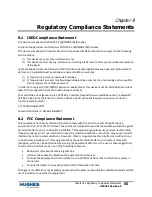46
Chapter 4
•
Using the Web UI
H55651
Revision E
Note:
It is not recommended to downgrade the terminal software to an older release. Doing so will
automatically reset all configuration settings to factory default and delete all user data stored
on the terminal.
Figure 30: Support page
To upgrade the Terminal Software follow these steps:
1.
Store the Terminal Software Package on the local drive of a computer attached to the terminal.
2.
Select the “Browse” button.
3.
Navigate to the stor
age location of the Software Package, select the file and click “Open.”
4.
Click the “Start Update” button:
Note:
The file selection can be cleared by clicking the “Clear” bu
tton.
The terminal will copy the Software Package from the computer to the terminal and prepare the terminal
for the SW upgrade.
After the Software Package is uploaded and verified the Web UI will present the components which are
ready to be installed.
Click the
“Install”
button to start the installation process. This will deactivate all active connections and
calls and place the terminal into service mode. After the software installation is complete the terminal
will automatically reboot.
Содержание Hughes 4200
Страница 1: ...Hughes 4200 User Guide H55651 Revision E July 09 2020 ...
Страница 18: ...18 Chapter 2 Using the Hughes 4200 H55651 Revision E Figure 8 SIP Server settings on the WebUI ...
Страница 28: ...28 Chapter 3 Using the LCD keypad H55651 Revision E ...
Страница 48: ...48 Chapter 4 Using the Web UI H55651 Revision E Figure 32 Modem Diagnostic page ...
Страница 50: ...50 Chapter 5 Troubleshooting H55651 Revision E ...
Страница 52: ...52 Chapter 6 Technical specifications H55651 Revision E ...
Страница 58: ...58 Acronyms H55651 Revision E ...