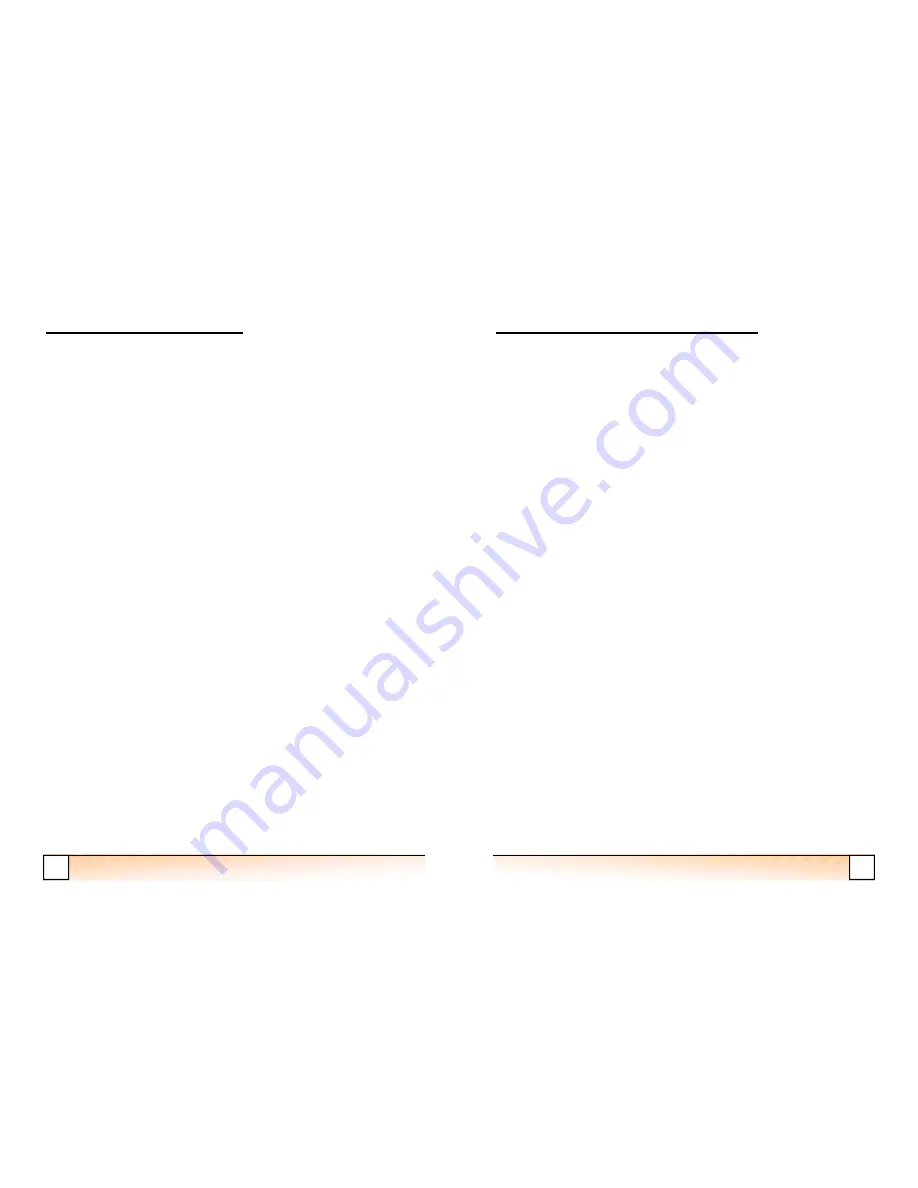
20
FLS 2D Instruction Manual
Some Common Faults
Display doesn’t switch on (no display)
·
Battery not connected
·
Battery voltage too low
No display once switched on:-
·
LCD Faulty
·
Eyes shut
No seabed visible and transmitter box LED is flashing:-
·
Transducer not connected (or not connected properly) - use Test Mode
·
Incorrect range selected (try using the ‘Auto’ setting!)
Poor seabed picture or excessive noise:-
·
Suitable range not selected (try to fill screen with seabed)
·
Poor connection of transducer
·
Battery voltage low - use Test Mode to check Tx voltage
·
Transducer mounted at an angle
·
Turbulence at transducer location
·
Interference from other 200KHz sounders (same boat or other boats)
·
Turbulence/wake from other boats
·
Polluted water or Plankton bloom (usually early summer)
·
Dirty transducer/covered with barnacles
·
Choppy sea state - can cause surface noise
FLS 2D - Fault Finding
5
FLS 2D Instruction Manual
FLS 2D Operating Instructions
Keypad Operation - Overview
Power Key:
Switches the unit on and off.
Menu Key:
Selects the menu which allows the user to modify the unit settings. See
the section
Changing the Unit Settings
for more information on the menu.
Up/Down Keys:
(Soft key1/soft key4)When in FLS Mode (sonar data displayed),
changes the sonar range up or down accordingly. When in the menu, the up and down
arrows change the selected option. See the section
Changing the Unit Settings
for
more information on the menu.
Mode Key: (soft key 3)
When in the menu, the mode key returns the user to the
current mode.
Page Key: (soft key 4)
Operating Modes
FLS Mode
FLS Mode is the sonar operating mode that displays the sonar image of the seabed
ahead and below the transducer. There are eight forward range settings (20m, 40m,
60m, 80m, 100m, 150m, 200m and Auto) that are selectable with the up and down
arrow keys. When the upper range is reached with the up arrow (200m), a further
press puts the unit onto the ‘Auto’ range. Similarly, when the lower range is reached
with the down arrow, a further press puts the unit onto the Auto range. A press of
either arrow key while Auto is on will switch the Auto off and the user will retain
manual control of the range.
When returning to manual range, the range selected will be the last range selected by
the Auto function until the user presses an arrow key to change range.















