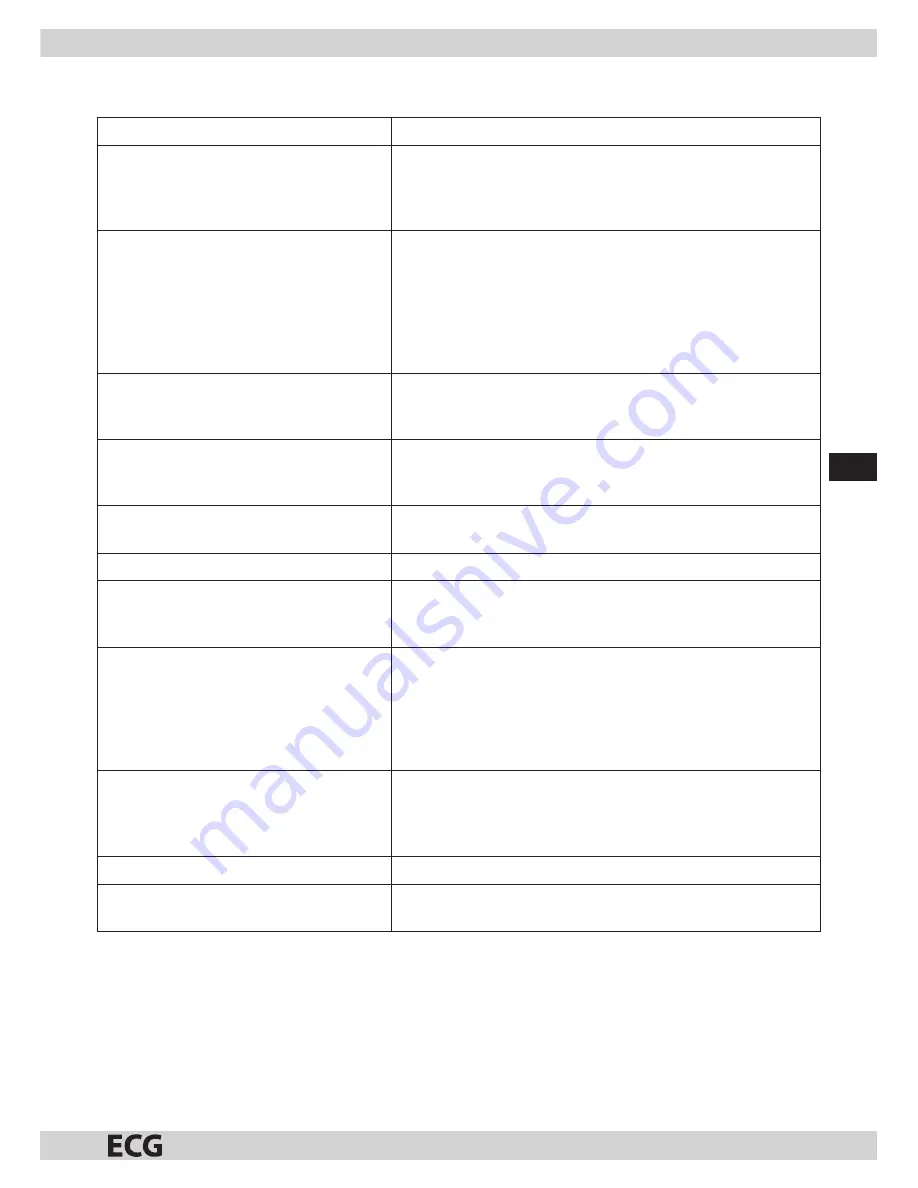
EN
53
TROUBLESHOOTING
Problem
Solution
No power
•
Make sure the power cord plug is plugged into the
electric socket. Unplug the TV from the power supply,
wait about 60 seconds and then plug the TV in again and
power on.
Bad signal reception
•
High buildings or hills can lead to analog signal refl ection
and shadows. Changing the antenna orientation can
improve picture quality.
•
If you use an inside antenna, reception can be worse
under certain circumstances. Try changing the antenna
positioning to improve reception. If the picture does not
improve, use an outdoor antenna.
No image
•
Make sure the antenna is correctly connected to the TV.
•
Try changing to a diff erent channel to verify the issue
does not lie outside of your receiver.
The picture is fi ne, but no sound
•
Increase the volume.
•
Make sure the sound on the TV is not muted. Press the
mute button again to restore the previous volume.
The sound is fi ne, but no picture or
incorrect colors
•
Increase the contrast and brightness.
Snowy picture, noise or picture freezes
•
Make sure the antenna connection is correct.
Interfering horizontal stripes through the
picture
•
Interference caused by electric appliances, such as hair
dryers or vacuum cleaners. Switch appliances used near
the TV off .
The TV does not react to remote
controller operations
•
Direct the remote controller towards the remote control
sensor on the TV.
•
Remove any obstacles between the remote controller and
the TV sensor.
•
Make sure the batteries in the remote controller are not
dead.
No picture in PC mode
•
Make sure the video cable connection to the VGA
connector is intact.
•
Makes sure the format of the picture from the PC is
compatible with this TV.
Vertical vibration (in PC mode)
•
Adjust the display frequency for the picture from the PC.
The picture in PC mode is too light or
dark
•
Adjust the brightness and contrast.
If the instructions above do not help eliminate the issue, unplug the TV from the power supply for about 60
seconds and then plug the TV in again. Should the issue persist, refer to a qualifi ed repair shop. Do not attempt
to repair the appliance yourself.
Содержание TV LED 632
Страница 2: ......
Страница 20: ...CZ 20...
Страница 38: ...38 SK...
Страница 56: ...EN 56...
Страница 57: ......
Страница 58: ......
Страница 59: ......








































