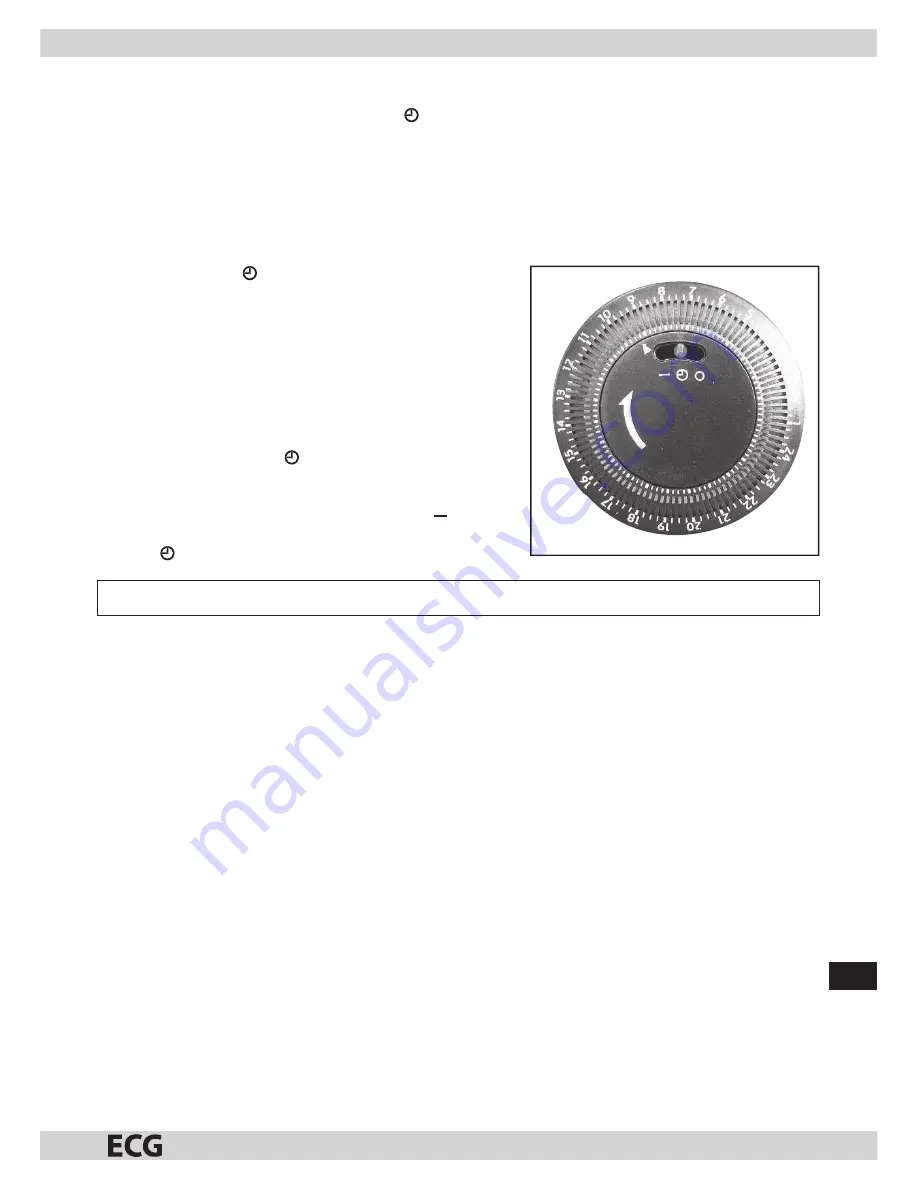
30
EN
31
Setting the timer
Make sure the slide switch is in hour position ( ).
The time is clearly indicated along the outside of the dial in 24 hour format. Turn the outer ring of the dial to
the right so the current time is shown next to the arrow symbol.
Example of setting the timer for controlled heating:
-
Set the current time to 9:00.
-
Program ON: 12:00.
-
Program OFF: 13:00.
Change the switch to .
Now push 4 segments between hours 12 and 13 out towards
the outer edge of the ring. (See following picture.)
Set the time for when the timer shall start by pulling out the
segments surrounding the ring.
Heating will be active every day for the times set. Remember
that heating shall be permanently connected to the network,
switches and segments shall be in the proper position and the
thermostat shall be set to , ensuring the heating actually
starts.
For permanent heating, the switch shall be set to “ ”.
To use the timer function, set the switch back to the middle
position ( ).
Note: When using the timer, keep in mind the heater can start without supervision.
CLEANINg AND MAINTENANCE
Unplug the device and let it cool down before cleaning. Clean the outer surface of the convector with a damp
cloth. Do not use sharp or abrasive agents to clean the device, otherwise the surface of the convector can
become damaged.
The convector can be put away only after it has been properly turned off via the main switch, disconnected
from the outlet and cooled down.




















