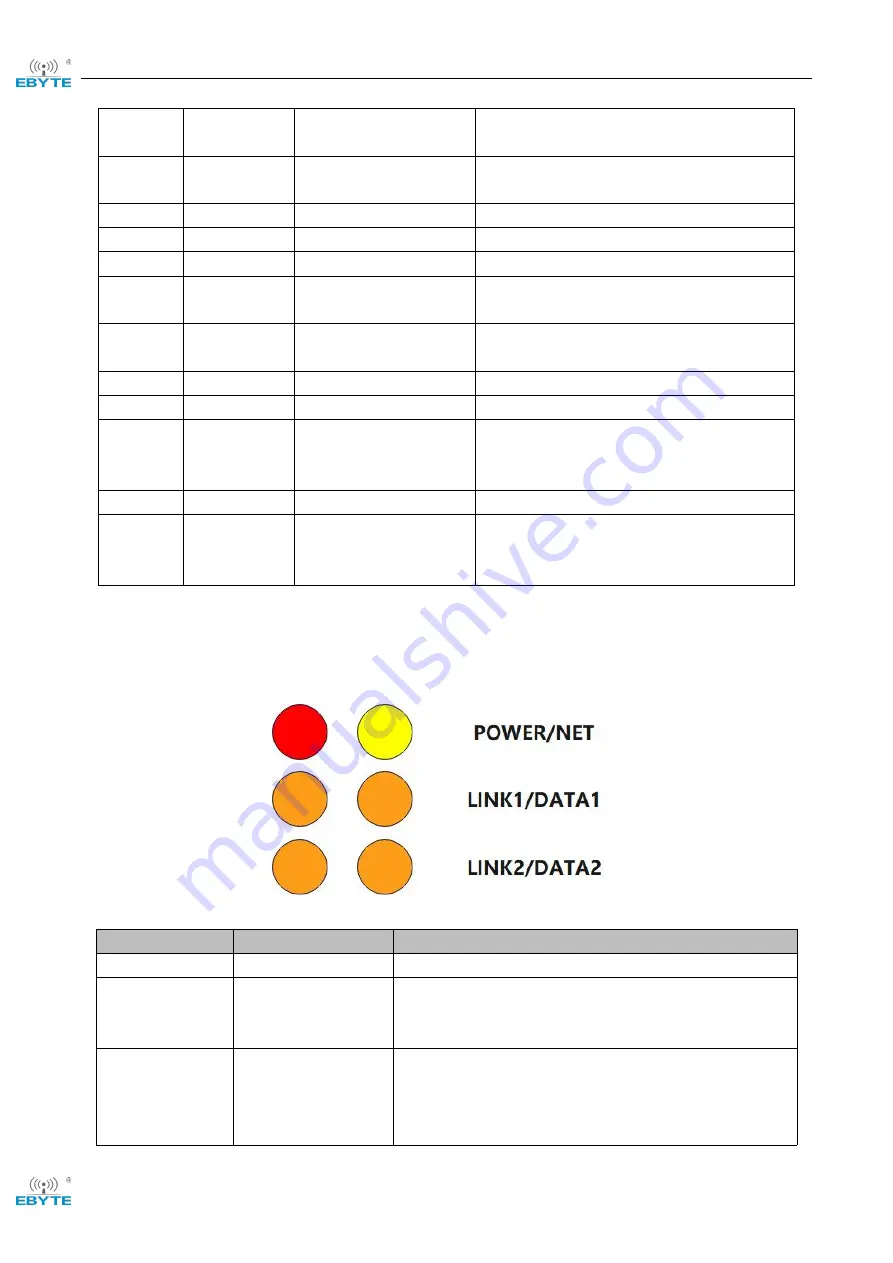
Chengdu Ebyte Electronic Technology Co.,Ltd
NB124S_User Manual
Copyright ©2012–2023
,
Chengdu Ebyte Electronic Technology Co.,Ltd
6
RS422-1-T+/A
Serial port 1-RS422 -T+
Serial port 1-RS485 A
3.81mm Phoenix terminal
7
RS422-1-T-/B
Serial port 1-RS422 -T-
Serial port 1-RS485 B
3.81mm Phoenix terminal
8
RS422-2-R+
Serial port 2-RS422 -R+
3.81mm Phoenix terminal
9
RS422-2-R-
Serial port 2-RS422 -R-
3.81mm Phoenix terminal
10
GND
Serial port 2 Ground
3.81mm Phoenix terminal
11
RS422-2-T+/A
Serial port 2-RS422 -T+
Serial port 2-RS485 A
3.81mm Phoenix terminal
12
RS422-2-T-/B
Serial port 2-RS422 -T-
Serial port 2-RS485 B
3.81mm Phoenix terminal
13
-
DC 8-28 V Negative pole DC 8-28 V
,
5.08mm Phoenix terminal
;
14
+
DC 8-28 V Positive pole DC 8-28 V
,
5.08mm Phoenix terminal
;
15
DC-IN
DC power input
DC 8-28 V
;
OD 5.5mm
,
ID 2.0mm straight plug-in round
hole
;
16
Ethernet
Ethernet interface
Standard RJ45 Ethernet interface
17
Reload
factory reset button
After long pressing for 5s, NET led is always
on for 5s, and the device restores to factory
settings
Note
:
Phoenix terminal cannot supply power with the DC plug at the same time.
3.3 Indicator light description
Label
Function
Instructions
POWER
Power indicator
Connect to the power supply, light up;
NET
Running lights
Disconnected: 100ms on and 900ms off, flashing
periodically;
Connected
:
flashing in 1s cycle;
LINK1
Channel 1 Status
Indicator
No link connection: the indicator light is off;
With link connection: the indicator light is always on;
UDP mode: the indicator light is always on;



























