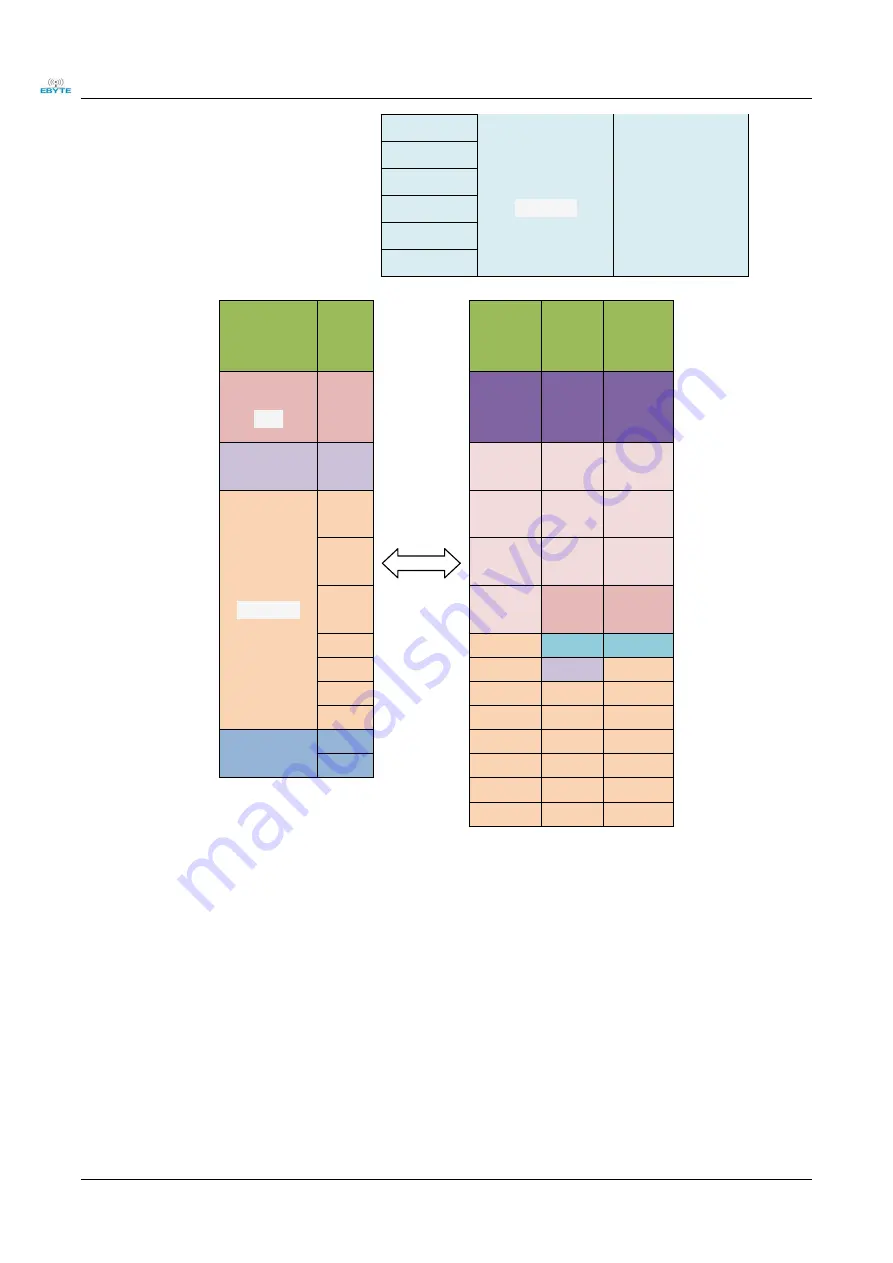
Chengdu Ebyte Electronic Technology Co.,Ltd.
ECAN-401 User Manual
Copyright ©2012–2022
,
Chengdu Ebyte Electronic Technology Co.,Ltd.
20
Data field
Data 3
Data field
Data 4
Data 5
Data 6
Data 7
Data 8
Conversion example:
Modbus RTU
Frame
Serial
frame
CAN
Message
CAN
Messag
e 1
CAN
Message
c2
Address
field
55
Frame
Informat
ion
08
02
function code
0F
Frame
ID3
00
00
Data field
00
Frame
ID3
00
00
00
Frame
ID1
00
00
00
Frame
ID0
Frame
ID
Frame
ID
04
Data 1
81
C2
02
Data 2
55
00
00
Data 3
0F
00
00
Data 4
00
CRC Field
29
Data 5
00
13
Data 6
00
Data 7
04
Data 8
02
4.1.5 Custom protocol mode
It must be a complete serial frame format that conforms to the custom protocol, and it must contain all the serial frames
in the mode configured by the user.
There is content, except for the data field, if the content of other bytes is wrong, this frame will not be sent successfully.
The content of the serial frame: frame header, frame length, frame information, frame ID, data field, frame end.
Note: In this mode, the frame ID and frame type configured by the user are invalid, and the data will be forwarded
according to the format in the serial frame.
1. Convert serial frame to CAN message
The serial frame format must conform to the specified frame format. Because the CAN frame format is based on
messages, the serial frame format is based on byte transmission. Therefore, in order to allow users to use CAN-bus
conveniently, the serial frame format is moved closer to the CAN frame format, and the start and end of a frame are
specified in the serial frame, that is, the "frame head" and "frame end" in the AT command. , Users can configure by
themselves. Frame length refers to the length from the beginning of the frame information to the end of the last data,











































